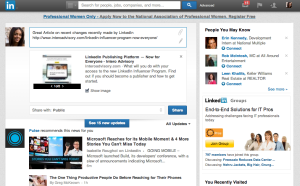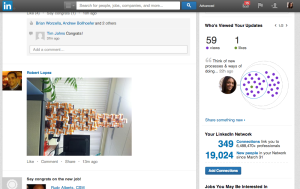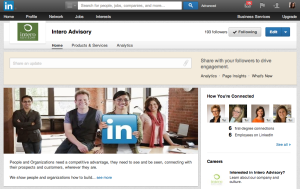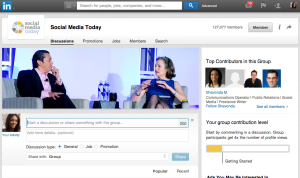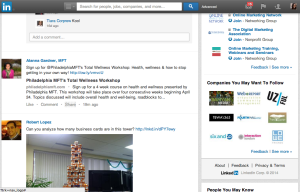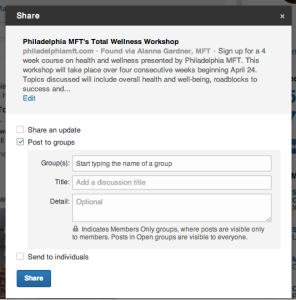LinkedIn is a personal tool, isn’t it? If you’re a B2B marketer, you might be curious about how LinkedIn can help you and your business. Remember, LinkedIn is fundamentally a network for people, and in B2B, you don’t sell directly to consumers; you connect and offer services to other businesses. However, social media, particularly LinkedIn, can be very effective for B2B, so don’t give up on LinkedIn for your B2B marketing just yet.
Below are some stats on how B2B marketers like you are successfully using social media and LinkedIn in particular; followed by some tips on where to begin when marketing on LinkedIn.
Social Media is a proving to be a great resource in helping to find leads:
- Three in five people say social media helps to gain new customers
- 82 percent of hyper growth SMBs say social media is effective for generating new leads
- 58 percent of marketers indicate that their social media efforts have generated leads (7 percent increase from 2011 to 2012)
- Social media produces almost double the marketing leads of trade shows, telemarketing, direct mail, or PPC
- Social media lead conversion rates are 13 percent higher than the average lead conversion rates
And LinkedIn has proven to be an asset in the B2B sector:
- 90 percent of social traffic was driven by the big three networks, with half of it coming from LinkedIn
- 83 percent of business-to-business marketers use LinkedIn for content marketing
- LinkedIn is 277 percent more effective for lead generation than Facebook and Twitter
- 93 percent of B2B marketers find LinkedIn most effective for B2B lead generation
- LinkedIn continues to consistently generate sales for B2B marketerswho use it. In 2010, 45 percent of companies generated sales through LinkedIn, increasing to 65 percent in 2013.
- 77 percent of B2B marketers say they have acquired a customer through LinkedIn
Now some of you may be wondering, “How do I begin to market myself and/or my business on LinkedIn?” The best way to do so is through content marketing. There are three ways you can begin to share content (both original and third party) on LinkedIn right away.
1. With your personal network on your home page
Sharing with your network is simple and a great way to boost your visibility among your personal and extended connections. To share content, log in to LinkedIn and click on the “share an update” box at the top of your homepage. You can add a link or upload various types of rich media.
Once you’ve shared an update, check back in later to see how your post has done by looking at “who’s viewed your updates” located on the right side of your homepage.
You can also share other people’s content by scrolling through your timeline and clicking either “like” or “share” on updates you find engaging. Generally, you want to make sure that the content you share is relevant to the industry that you serve and that the content is adding value to your network. So please, no cat pictures.
2. On your company page
Sharing content on your company page is just as easy as sharing with your personal network. First, you need to make sure that you have administrative rights on your company page. If you do not, request admin rights by following these instructions. Once you have admin rights, you can begin to share content by clicking on the “share an update” box at the top of the company page.
Make sure that the content that you are sharing on your company page is not simply promotional. Try to be more educational with your content strategy. This will position your company as a thought leader in your industry.
3. In groups
Take your sharing to the next level by sharing content in the groups that you are a member of on LinkedIn. There are two different ways to share content with your groups. The first: go into the group and share the content directly on the groups page by clicking the “start a discussion or share something with the group” box at the top of the page. Once you click, you can then specify the type of content that is being shared with the group (General, Job, Promotion), add in your content, and click share.
The other way to share content with your groups is by sharing other people’s content. When you click “share” on a piece of content, a box will pop up where you then can select “post to groups. ”From there, type in the group(s) you’d like to share the content with and add in a title that will be used to start the discussion.
Once you begin to share content on LinkedIn, you will increase your chances for opportunity. As people begin to like, share, and comment on your content, you will need to begin to understand how these interactions are opportunities and leads.
There are resources available to help you—take a look at how LinkedIn Contacts Turns LinkedIn into a CRM and the two-part series on Maximizing LinkedIn–4 New Habits to Create Opportunities, both written by Colleen McKenna.
Over all, LinkedIn is surprisingly only currently being used by 47 percent of B2B marketers, leaving a huge opportunity for you to get in and strike while the iron is hot.
I’m curious to hear how you are using LinkedIn for B2B marketing. Let me know in the comments below.