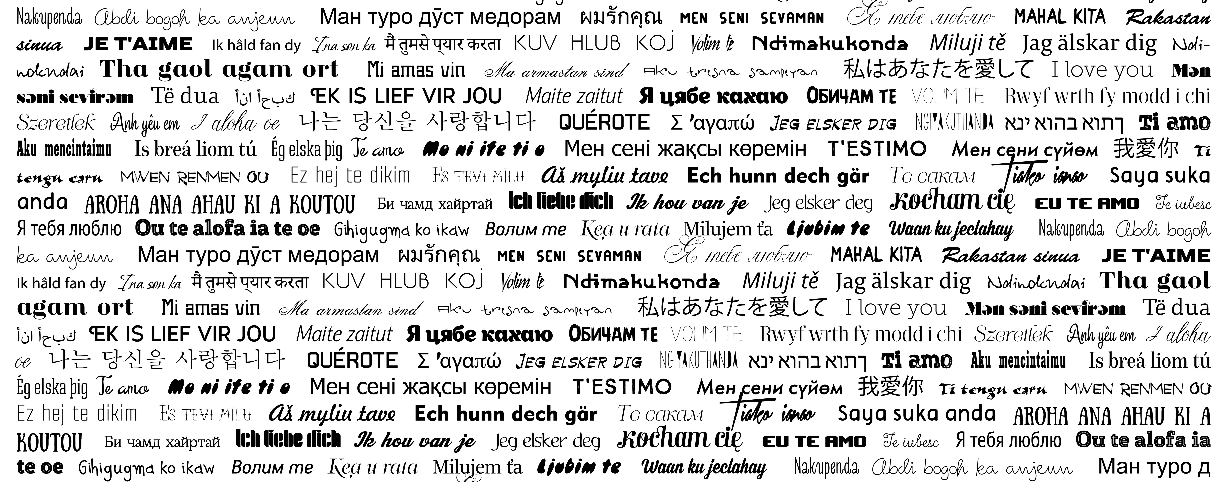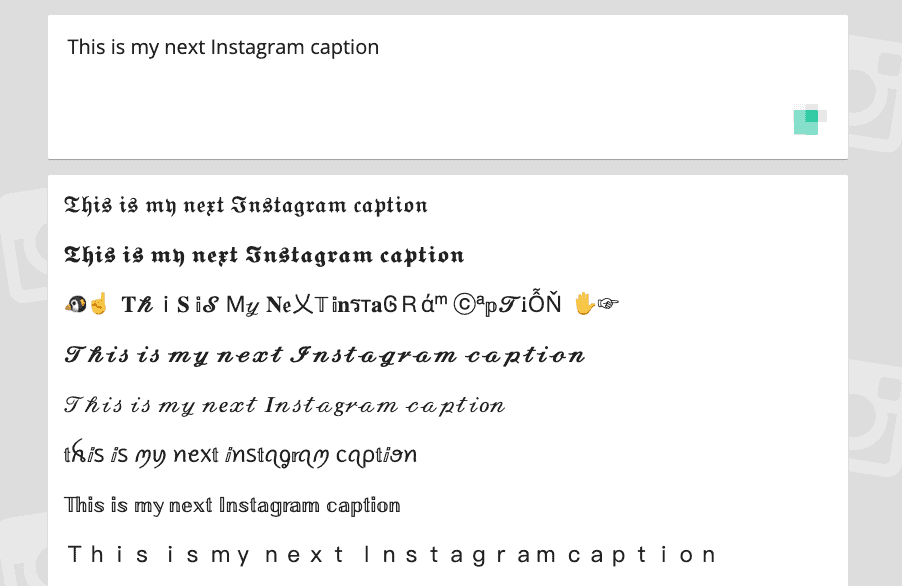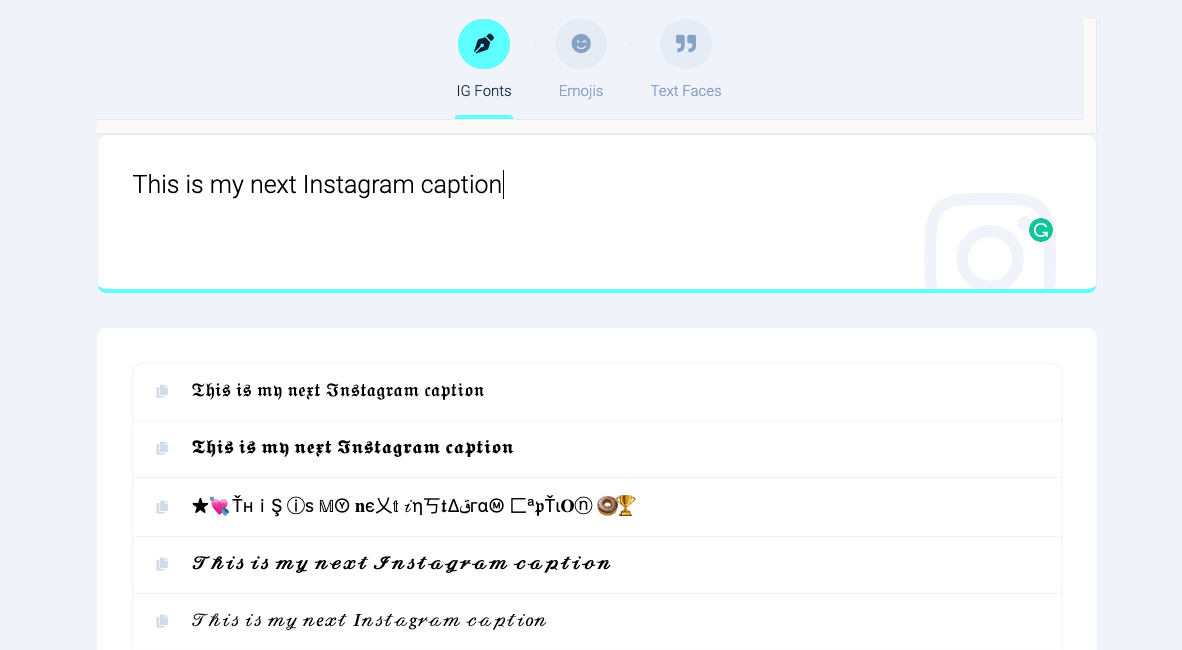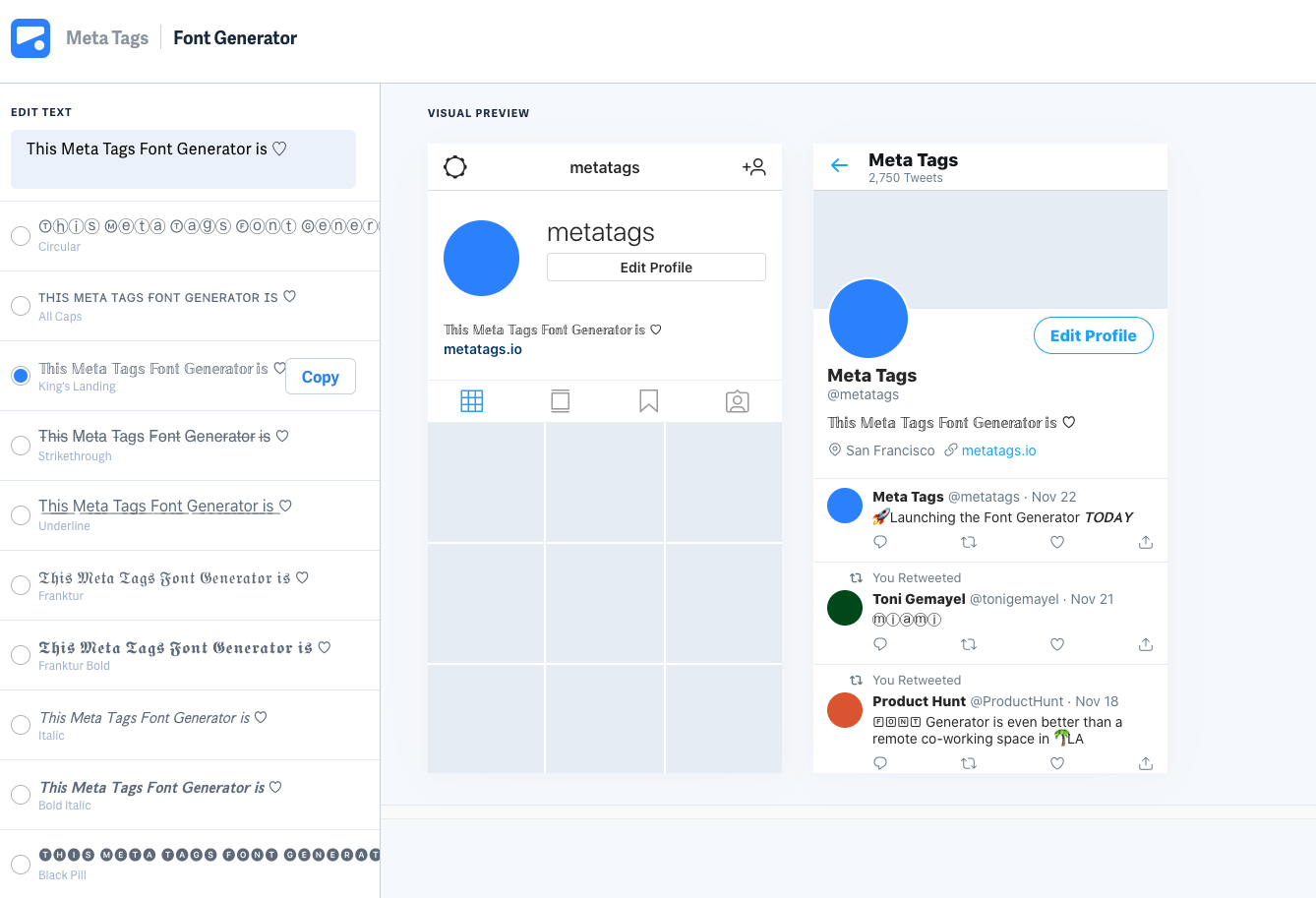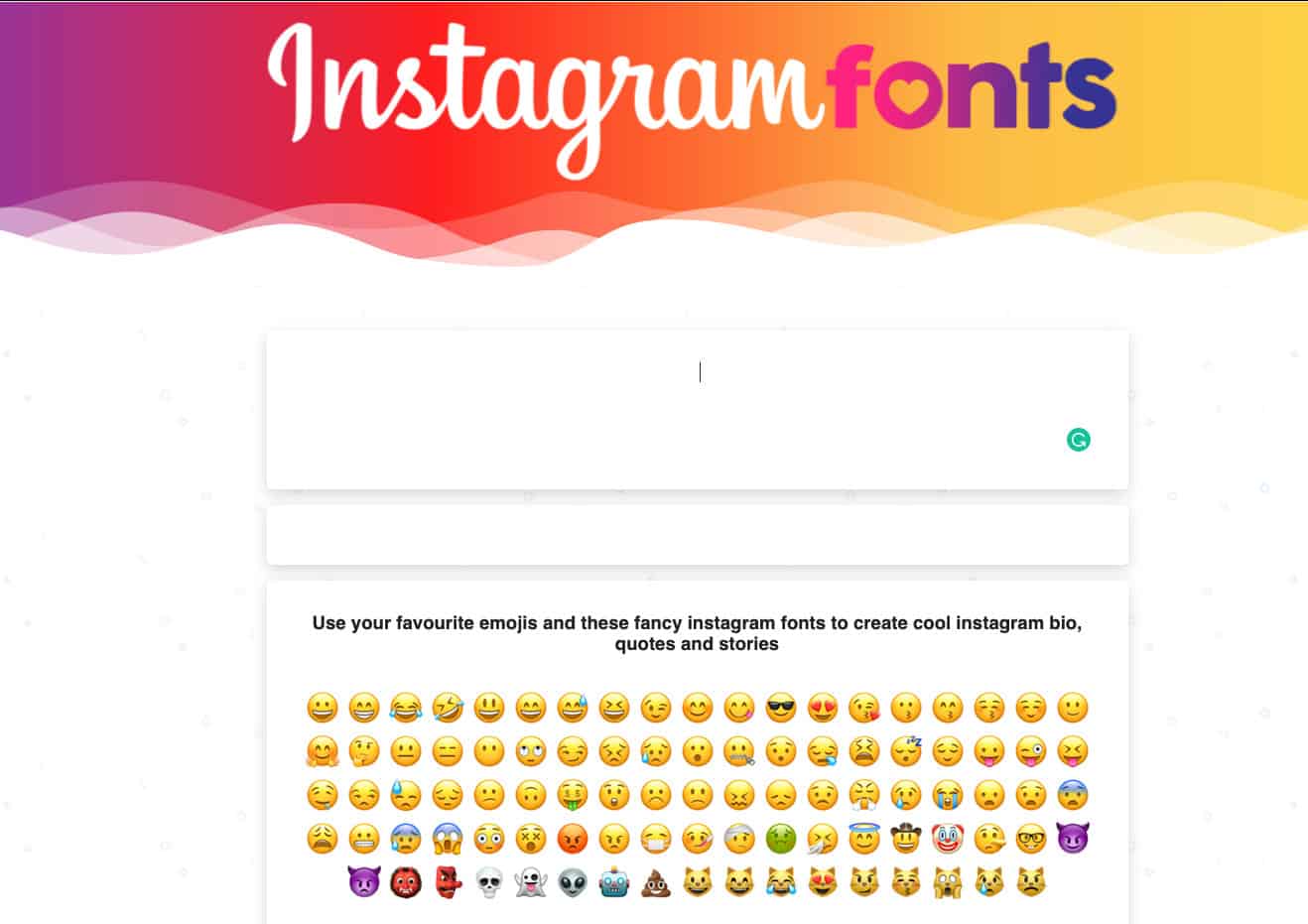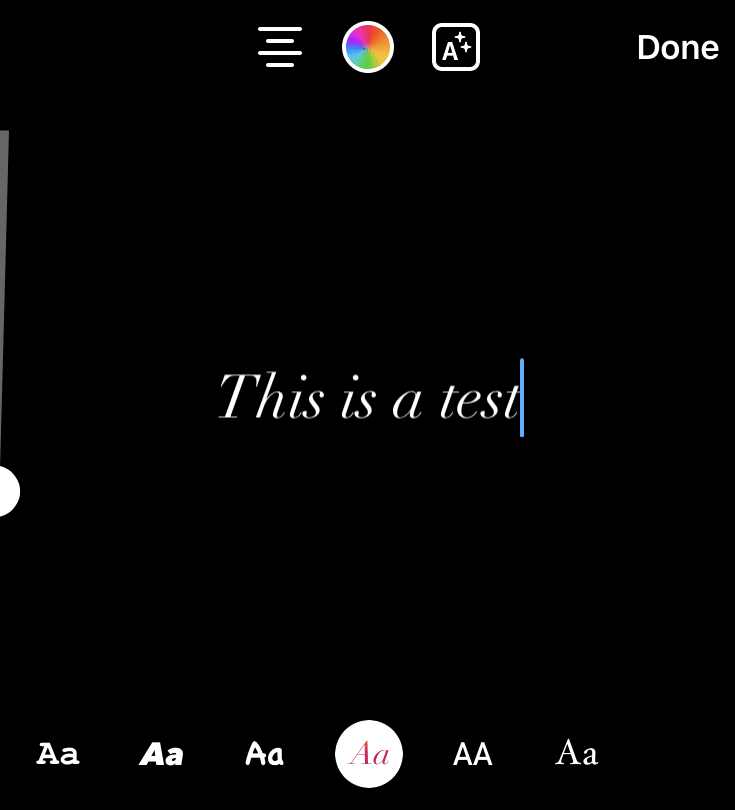Ever noticed how some Instagram profiles have a unique twist to their text?
Curious about how to change font on Instagram to jazz up your own bio or posts? You’re in good company! Many are hopping on this trend, and you’re just a step away from joining the fun.
In this guide, we’ll peel back the curtain on Instagram fonts, showing you the simple steps to freshen up your Instagram bio, posts, or profile with new fonts.
Let’s get started!
Why Should You Change Font on Instagram?
Well, there are three reasons:
#1. To Stand Out
Instagram is one of the most creative social media platforms. Many designers, creators, artists use it to showcase their work. Similarly, many brands are also competing for attention by highlighting their creativity.
And that means that the level of competition in terms of creativity is incredibly high.
Using custom fonts is one way to make your Instagram presence different from the others and stand out.
#2. To Showcase Your Creativity
Instagram is all about experimenting with your content, isn’t it?
The social media platform offers so many ways to do that, after all.
Changing text fonts is another way by which you can showcase your creativity.
#3. To Bank on the Latest Trends
Another incredible thing about Instagram is the speed at which new trends emerge on the platform. And, let’s face it, they will affect what you do on the platform as well.
Just imagine sticking to a trend for way too long. Eventually, your followers will see your profile as outdated and falling behind the pack.
Using custom fonts on Instagram is currently trending among influencers and brands. This means that it is time to give it a try.
With that off the way, let’s cover how you can change fonts on Instagram.
How to Change Font on Instagram [Step-by-Step]
The process to change font on Instagram is quite simple. To change fonts, you need to use an Instagram Font Generator.
Using Instagram Font Generators
Font generators, as the name might suggest, aim to simplify the process of changing fonts. But those tools also help you explore all the different options before picking the right font for your brand, giving you the freedom to choose insta fonts you’d like.
There are four main Instagram font generators that you could use:
1. IGFonts.io
IGFonts.io is a very simple tool that helps you pick the best font for you. All you have to do is type the text and explore all the available fonts.
The tool’s interface includes only a text field where you can type your Instagram content to style. Once you’ve done that, the tool will generate fonts to output your copy, allowing you to choose the one you like.
2. FontGet – Instagram Font Generator
FontGet – Instagram Font Generator is another simple option to try based on a text box and a list of all the available fonts that you can use.
However, FontGet also expands your options with emojis, cool symbols, and text faces.
3. MetaTags Font Generator
MetaTags Font Generator – If you want to preview how your new font shows up on your bio, then this tool is for you.
You can use it to preview your profile with different fonts and see how they’d work to represent your brand.
4. Fonts.Social
Fonts.Social is a fun tool to try out new fonts while exploring their emoji recommendations that go along with your text.
How to Change Font on Instagram Bio
Let’s look at the step-by-step process on how to add custom fonts to your bio.
First of all, you need to use one of the Instagram font generators we’ve mentioned above.
Let’s say you decide to use the MetaTags Font Generator.
Here’s the exact process on how to change font on instagram bio:
- Visit MetaTags Font Generator.
- Type your text at the left of the screen
- Several font options will show up. Pick the one that you like. Copy the text
- Go to the Instagram app. Tap on your profile
- Click at the top of your profile at ‘Edit Profile.’
- Paste the text on your bio, and you’re done.
PRO TIP: Keep in mind the limit of 150 characters, so make sure you provide all the necessary details for your brand in this section.
How to Change Font on Your Instagram Post
Here’s how the process will look like when changing fonts on an Instagram post.
Once again, you need to start with an Instagram font generator. We’re picking IGFonts.io this time.
So, here’s what you need to do:
- Visit IGFonts.io
- Type your text at the text box
- Several font options will show up right below. Pick the one that you like. Copy the text
- Go to the Instagram app.
- Create a new Instagram post
- Paste the text
- Share your post
- You’re done!
How to Change Font on Your Instagram Stories
Custom fonts can also help you decorate your Instagram Stories.
Changing fonts on your Instagram Stories is another creative way to change font on Instagram and build your brand through everyday content.
Even if you simply stay consistent with a couple of fonts that reflect your brand, it’s still a creative tactic to play around based on the different themes you are focusing on.
There are two different ways to use different fonts on your Instagram Stories:
- Using an Instagram font generator. The process would be similar to adding a custom font on your Instagram bio or feed post. Pick a font generator, add your text, copy-paste it on your Story, and your new font is ready.
- Using Instagram’s different fonts. Instagram also offers a series of fonts that you can use on your Stories.
Let’s look at the second option.
- Go to Instagram Stories
- Take a photo that you want to share
- Tap at the ‘Aa’ button at the top right
- Type the text
- Swipe left and right to pick the font that you want to choose
- Click on ‘Done’ when you’re ready.
11 Best Practices for Changing Your Instagram Fonts
Changing Instagram fonts is relatively easy, isn’t’ it? Unfortunately, making sure that custom fonts work for your brand and elevate your image is entirely different.
That’s why there are some things I recommend you keep in mind when changing fonts.
#1. Don’t Change All Your Instagram Fonts
First of all, you don’t necessarily need to change all your Instagram fonts. Just because it’s fun and it can help you stand out, it doesn’t mean that you need to use them on all your posts.
In fact, it’s better to use the new fonts strategically so that they help you stand out.
There’s no need to go through the process of using an Instagram Font Generator for every single feed post. It will soon look repetitive to your followers.
It can also look like you’re overusing an Instagram trend. You don’t want your followers to think that you’re trying too hard, do you?
#2. Retain Brand Consistency
All your creative output on Instagram should align with your branding. Changing your Instagram font can be fun, but you still need to be consistent with your brand.
Make sure you stick to the fonts that reflect your brand instead of using a different one on every single post.
Pick one or two fonts that match your brand’s content and start using them more often.
#3. Consider Accessibility
Custom fonts are all based on Unicode characters. This means that they should show up on all browsers and devices using a universal code.
However, it’s not always the case. Sometimes not all characters show up, which makes your custom font illegible.
Be careful with the fonts you’re using, and make sure you test them as much as possible on different devices.
#4. Keep Readability in Mind
The most important aspect of your text is that it’s easily readable. Avoid fonts that are too stylized or hard to decipher. If your followers struggle to read your posts, they’re likely to lose interest.
#5. Don’t Overdo It
Using too many different fonts can make your profile look cluttered and disorganized. Stick to one or two fonts that complement each other.
#6. Use Tools Wisely
As you already know, there are various online tools and apps that allow you to change your Instagram fonts. Make sure you stick with reputable ones to avoid any security issues.
#7. Match Your Brand’s Tone
The font should match the tone of your brand or personality. A more serious, professional account might opt for clean, simple fonts, while a more creative or playful account might choose something more whimsical.
#8. Test on Different Devices
Fonts can display differently on various devices and screen sizes. Check how your text looks on different phones and tablets to ensure a good user experience for all your followers.
#9. Avoid Overcrowding with Emojis
While emojis can be a fun addition, too many can distract from your message and make the text hard to read, especially when combined with a unique font.
#10. Balance with Images
If you’re adding text to images, make sure the font complements the image and doesn’t overpower it. The text should add to the visual appeal, not detract from it.
#11. Stay Updated
Instagram occasionally updates its policies and features, so what works today might change. Stay informed about any new guidelines regarding text and fonts.
Typography: It’s More Than Just Picking Cool Fonts
When it comes to branding, the fonts you choose do a lot more than just make your text look good. They have a big say in how people see your brand.
Think of it this way: if your brand were a person, the fonts you use would be like its outfit.
It carries your brand’s vibe, values, and voice, speaking volumes without uttering a word. It’s less about what looks cool, and more about what feels right for your brand, connecting well with your audience.
The Story Behind Fonts
Fonts are silent chatterboxes. They are key players in your brand’s visual handshake, linking what your brand is about with how people see it. A study by Vikas Singla and Nidhi Sharma (2021) reveals how fonts can be strong connectors between your brand’s identity and how people perceive it, speaking your brand’s heart out without making a sound.
Fonts and Brand Perception
Fonts shape how your audience vibes with your brand. A certain study shines a light on how fonts have a sturdy impact on brand perception, even when the interaction is just a brief hello. The dance between typography, visual cues, and ad words crafts a message, acting like dots in a picture that your audience pieces together (Jennifer Amar, Olivier Droulers, and Patrick Legohérel, 2017).
Fonts Speak Volumes
The font you choose can whisper many tales about your brand’s personality. Traits like harmony, nature-loving, elaborate, weight, and flourish in fonts play a key role in this storytelling. Picking the right fonts can narrate a range of brand stories, making it crucial to choose with care (Bianca Grohmann, Joan Giese, and Ian Parkman, 2012).
Font Magic in the Digital Playground
In this digital playground, where social media is the new block party, fonts have found a louder voice. The way fonts impact consumer perception has taken a front seat, thanks to tech advancements and social media evolution. With more folks glued to screens, the role of typography in molding brand perception has soared (Design Wizard, 2023).
How to Use Instagram Fonts For Sales and Engagement
Using different fonts on Instagram can be a strategic tool for boosting sales and engagement. The key is to use these fonts effectively to attract attention, convey your message clearly, and encourage your audience to take action.
Here are some tips on how to use Instagram font changes for sales and engagement:
- Highlight Key Messages: Use a distinct font to highlight important information in your posts or stories, such as sale announcements, discount codes, or new product launches. This can help ensure that these key messages stand out and catch the eye of your followers.
- Create a Brand Identity: Consistently using a unique font can help establish your brand identity on Instagram. When your posts have a consistent look and feel, it makes your brand more recognizable and memorable, which can be beneficial for long-term engagement and loyalty.
- Improve Story Engagement: Instagram Stories are a great place to use different fonts creatively. Use fonts to add context to your stories, ask questions, or create polls. Engaging and easy-to-read fonts can encourage viewers to interact with your content.
- Use Fonts for Calls to Action (CTAs): If you want your followers to take a specific action, like visiting your website or taking advantage of a sale, use an eye-catching font for your CTA. This can make your CTA more noticeable and effective.
- Balance with Visuals: When using fonts in your posts, especially those with images, ensure that the text complements the visual. The font should be readable and should not overpower the image. This balance is crucial for maintaining an aesthetically pleasing feed.
- Create Themed Posts: Use different fonts to create themed posts for special occasions, seasons, or events. This can make your content more engaging and relevant, encouraging more interaction from your audience.
- Story Highlights with Custom Fonts: Use custom fonts in your Instagram Story Highlights to make them more attractive and branded. This can encourage new visitors to view your highlights and engage with your content.
- Engage with Polls and Questions: Use different fonts in Instagram polls or when asking questions in your stories or posts. A unique font can make these interactive elements more engaging and encourage participation.
- Announce Limited-Time Offers: When promoting limited-time offers or flash sales, use a font that stands out and creates a sense of urgency. This can help grab attention and prompt quick action from your followers.
- Test and Analyze: Experiment with different fonts and monitor your engagement rates. Use Instagram Insights to track which posts get more engagement and try to understand how font changes might have contributed.
Takeaways
Knowing how to change font on Instagram can help you make anything you post stand out and showcase your creativity.
It is also incredibly easy to do so.
All you need is an Instagram font generator, and you can start boosting the creativity of your profile bio, posts, and Stories.
Good luck and remember, the goal of changing your font should be to enhance your profile’s appearance and effectiveness in communication, not to overshadow your content.
Sources
Vikas Singla and Nidhi Sharma, 2021
Jennifer Amar, Olivier Droulers, and Patrick Legohérel, 2017