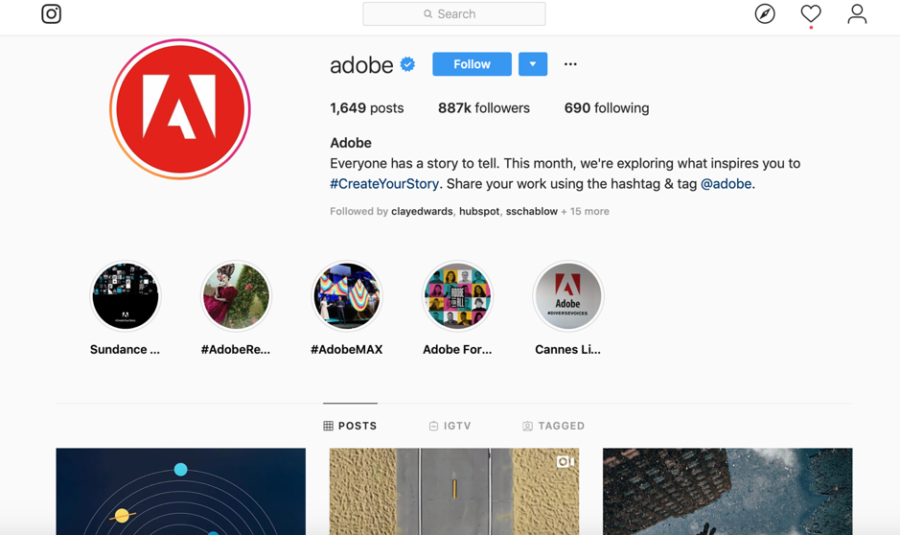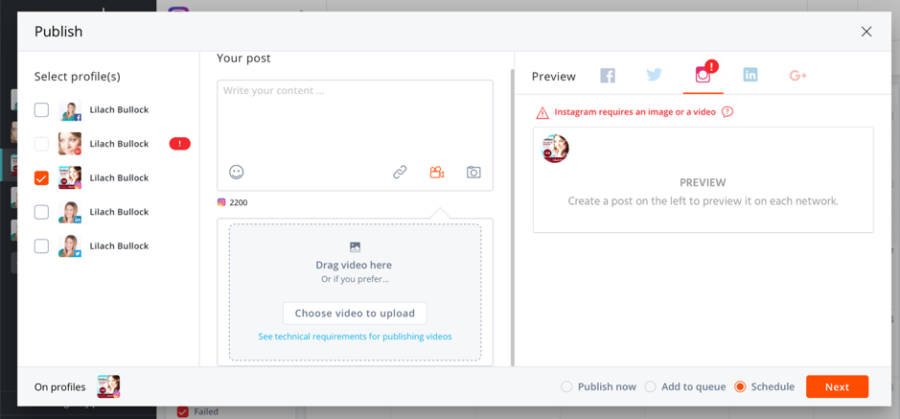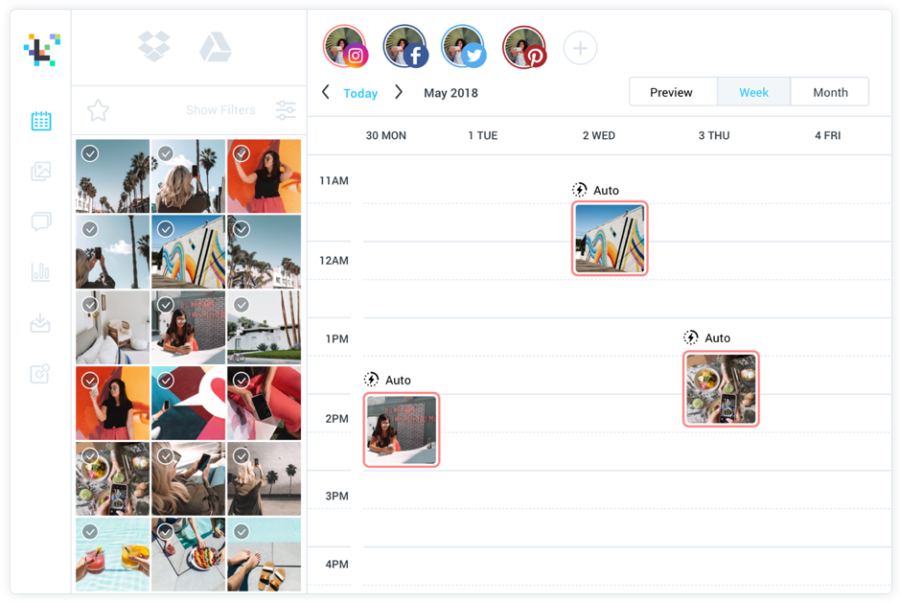It’s no secret that Instagram is one of the most popular social networks around, at over 1 billion users. What’s more, Instagram is perfect for marketing and businesses because Instagram users have a much closer relationship with business profiles than on many other popular social networks; in fact, over 80% of Instagram users follow at least one business on the platform.
So if you want to be successful at social media marketing, Instagram is definitely one of the best ways to go.
In this blog post, I’m going to show you how to develop a visual content strategy for Instagram in 2019.
Start with your business and marketing goals
Take the time to carefully consider what exactly you want to achieve with Instagram:
- Brand awareness?
- Engagement?
- Sales and conversions?
Think of your main business goals as well so that you can choose objectives that will aid you in achieving these goals; this will then further inform your content strategy for Instagram as you’ll need to create certain types of updates in order to achieve the results you want.
For example, if you’re promoting a relatively unknown business, then you’d need to focus on building up brand awareness and Instagram engagement first; in that case, you’d need to create certain types of content in order to reach those objectives such as engaging how-to videos and branded content to build up awareness (photos, video and Stories).
If, on the other hand, you wanted to sell more via Instagram, then you’d need to focus on product images, videos and Stories, product tutorials, Stories with links to product pages and so on.
What kinds of visual content can you create for Instagram?
There are several ways to categorize Instagram content:
- Photos (both photos you take with your camera and images you create using a tool)
- Videos (including live streaming videos)
- Stories
To be more specific though, here are some ideas of what kinds of content you can create for your Instagram marketing accounts:
- Product images/videos/Stories: for highlighting products from your line
- Branded content: for highlighting your brand and your company culture in order to build up brand awareness
- Product tutorials: another way to highlight your products, by showing followers how they can use your products, how they can make the most out of your products or certain features
- Behind the scenes content: showing behind the scenes images and videos of your business (and employees) can engage and demonstrate company culture
- Educational/How-to content: educational content that provides value to the viewer
- Useful tips/advice content: as before, this type of content can provide a lot of value and engage the viewer
- Listicles: listicles make for great videos and Stories as they’re highly engaging as well as informative
You should ideally experiment with all the different formats – images, videos, Stories – and create a content mix featuring not only different formats, but also different topics and types of updates. This will keep your profile interesting and engaging, plus it will allow you to understand what kinds of content work best for your Instagram audience.
When you decide what types of content you want to post on your Instagram, remember to consider your Instagram goals as well and ask yourself whether this content will help you achieve those goals.
Plan your Instagram feed’s look and feel
On Instagram, it’s not just about the type of content you post – it’s also about giving your feed a certain aesthetic, something that fits your brand’s personality while also being visually pleasing.
There are numerous elements that can contribute to your feed’s overall mood; for example:
- The colours you use: some Instagrammers focus on certain colours and try to use them throughout their content
- Light/sunny content vs. darker/gloomier content; for example, taking lots of images and videos in the sun and using lots of vibrant colours, versus taking shots in darker places and using predominantly dark colours
- The type of content you post: some Instagrammers choose to only post certain types of updates; for example, Adobe only share photos created by other users – every month, they choose a new hashtag and theme for their fans and followers:
The important thing is to decide what mood you want to inspire – one that works with your brand and company culture – and be consistent with it whenever you post new content.
Planning your Instagram schedule and calendar
Once you have an idea of the type of content you want to post on your profile – as well as how much content you’re prepared to create and post on a daily basis – you can use a social media management tool like Agorapulse to help plan (and schedule) your Instagram updates.
You get access to a social media calendar where you can save ideas (to be approved by an editor or manager, for example), as well as schedule all Instagram content, including video.
But, even better than regular scheduling, you can set up multiple content queues for your Instagram account and add your updates to the appropriate queue so that your content is published automatically. So, for example, if you want to share behind the scenes images in the morning, brand videos an noon and promotional updates in the evenings, you can create separate queues for each content category.
Plus, you can also add your geolocation and save groups of hashtags so you can add them to your posts with a click.
Another useful tool for planning your Instagram calendar is Later, which offers a visual content calendar for scheduling your Instagram posts. One really cool feature here is that you can you can preview your Instagram feed so that you can see what your Insta feed will look like once your posts are published.
You can upload all of your media assets as well, which makes it easier to organize them and use them when planning your calendar.
And, of course, you can schedule your Instagram updates directly, with no need for notifications on your phone.
With both tools, you will need to have an Instagram business profile in order to be able to schedule your content.
Conclusion
With the right strategy, Instagram can become one of the best performing tools you have in your arsenal. Follow the tips and steps outlined here, build your visual content calendar and start posting – the only thing left to say is to make sure to monitor your Instagram insights and optimize your Instagram strategy as you go along.