Team collaboration is important for a reason – it delivers results. But what are the keys to making team collaboration more effective for your company? Let’s find out the answer together.
What is team collaboration in the workplace?
Today we can’t but admit that the Information Age has changed the way we live, think and work. Teams within a company are no longer bound to a single location or time zone. Orders and responses have moved from being vertical in a company’s hierarchy, allowing teams to make their own decisions, share responsibilities and celebrate successes together.
Multiple reports, surveys and studies of the modern workplace agree that team collaboration increases productivity, regardless of the company size or industry. But what does collaboration actually mean?
The Oxford Dictionary of English defines collaboration as “an action of working with someone to produce something.” A study conducted by Frost & Sullivan, “Meetings Around the World: The Impact of Collaboration on Business Performance,” broaden the term collaboration to “an interaction between culture and technology such as audio and Web conferencing, e-mail, and instant messaging.”
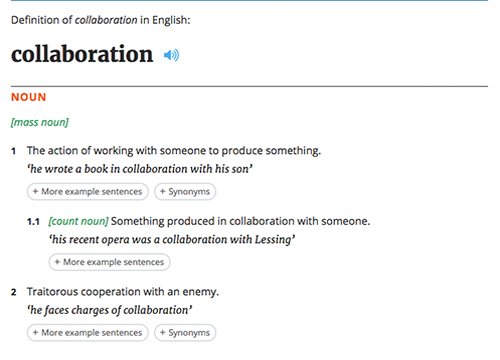
Collaboration, therefore, is not just the action of working with someone – a team in our case. Collaboration also involves using modern technologies to unite teams from different locations and time zones. Moreover, there is a purpose of producing “something.” That “something” is definitely results in a business world. Such results always have a process behind them, and the ability to make that process effective determines the success of team collaboration within a company. Now when we understand what collaboration is and what it does, it’s time to find out how your company can benefit from team collaboration.
The benefits of team collaboration
The most measurable benefits are, of course, less time spent and more money saved. It is no surprise that effective teams finish important tasks faster and meet deadlines more efficiently than individual workers do.
Modern technologies change the way teams collaborate. They allow people to have access to the same information from any place in the world, which is extremely important for companies with widely-distributed teams. Video conferencing typically decreases the time spent on meetings and eliminates pricey business trips.
Another benefit comes from using a team messenger. This is a powerful solution for both company communication and collaboration. The idea of using an instant messenger for communication is not new, but you will be surprised how useful the collaboration component of a program is. The ability to share large files easily, unlimited conversation history, free audio and video calls, multiple integrations with other collaboration and productivity tools bring all the information you need in one place, making team messengers hugely popular today.
Collaboration gives team members an equal opportunity to share ideas, helping your company to become a learning organization. Team members begin to understand and respect diversity better, make team-focused decisions leading the team to a swift achievement of a common goal. What are the advantages of team collaboration in your company? Feel free to leave your answer in the comments.
Team collaboration challenges
The benefits of team collaboration are quite decisive, but they come at a price. Here are some challenges your company may face on the way to making collaboration effective:
1. Information overload
There is so much information, so many tips and tools for you to choose from, that trying to digest and adapt that knowledge becomes a challenge. The reason for such a variety lies in a simple fact that no one actually knows how to make team collaboration effective, or to be more exact, everyone handles collaboration in his or her own way. The best way to deal with this challenge is to know your company and your team well enough, in order to understand what tips or tools are best for you.
2. No immediate results
Building an effective collaboration is a long-term process. No matter how hard you try or which tools you use, it takes time to get noticeable results. Some impatient managers even give up, leaving the process halfway through. The only thing you can do about it – is to believe in yourself, your company and in a fact that the result is definitely worth the effort.
3. Collateral costs
Apart from time, collaboration takes effort and money. Sometimes there is a knowledge gap between teams or even within one team. Some people may need extra training to learn how to use the tools. Bringing teams from different locations or time zones takes extra effort from managers too. Finally, collaboration tools can cost a lot, especially if you are a startup or going through a business slump. The solution here lies in understanding that your team will benefit from learning new technologies or meeting with diverse opinions. Moreover, many collaboration tools offer free trial periods or are even free to use.
4. Overusing emails
We are all familiar with a situation when our inbox surprises us with a record number of emails received or sent in one day. Let’s admit that, no matter how hard software companies try to replace emails, we still can’t stop using them. There are situations when it is our only option to make a deal. But when it comes to collaboration it’s time to move on to team messengers, task managers and other teamwork tools which make collaboration fast, simple and engaging. By the way, what are your reasons for sending emails? Feel free to share your thoughts in the comments.
5. Lack of motivation
Be ready to face a refusal to collaborate from individual team members. There is always someone with a negative attitude or pessimistic views. These “Negative Nancies” will complain about everything, will be the first to make objections and the last to think of a solution. It is extremely important to identify these people as soon as possible and talk to them one on one. In most cases, the reason for their pessimism is a lack of understanding how a company, a team or an individual can benefit from team collaboration. If left unnoticed or unattended, these individuals can decrease productivity and undermine the morale of a team, causing frustration and conflict. Such a challenge also tells you that your team needs a strong leader who will motivate its members, explain to them the value of team collaboration and unite the team towards shared goals. What challenges have your team faced on the way to building an effective collaboration? Share your experience in the comments.
Ways how to improve team collaboration in the workplace
It should be clear by now how important collaboration is and what the possible challenges are. So it’s time to find out how to make it right. Here are a few tips to help your team collaborate effectively.
Make sure your team members are communicating with each other.
1. Become an example
It goes without saying that the success of team collaboration largely depends on the support from managers and company executives. Be sure to create a supportive environment for collaboration and build a collaborative culture at every company level. Team members should not be afraid to speak out and interact with both colleagues and managers. It is also impossible to force your team members into collaboration. Effective collaboration can’t happen unless employees trust the company and feel trusted. Always remember that a supportive relationship defines the future success of your team collaboration.
2. Set clear goals
Every effective team needs to understand what the common goals are, how these goals are measured and what the team should focus on. Set realistic expectations, otherwise your team will find frustration instead of success.
3. Define roles and responsibilities
Team members should understand their roles and responsibilities in a collaborative environment. By the way, don’t forget to review these roles, taking an individual approach to each team member. Moreover, encourage team members to take more responsibilities and be ready to support them, in case they face challenges.
4. Organize the process
There is no chance for collaborative environment unless you organize the work processes. In addition to providing support, building trust, clarifying team member roles and responsibilities, your task is to provide a team with a platform to share their ideas or leave feedback.
Try to include your team members in major decisions related to the projects they are working on. Allow teams to communicate the work status in real time. If your company has remote teams you need to use a proper project management tool, that supports Scrum or Kanban methods and provides flexibility to organizations. It will help you create a collaborative environment, keeping multiple teams focused on the same goals.
5. Tool your collaboration up
A collaborative culture not only requires a clear organization and understanding of the business process, but also depends on the tools you use to improve your team communication. The purpose of collaboration tools is to help your team deal with common goals and to increase productivity, making routine tasks faster and easier to accomplish.
Today there are several hundreds, if not thousands, of tools you can choose from. They differ in terms of tasks they help to solve, features offer, price cost, user interface they provide and many other factors. A combination of tools including instant messaging, agile project management tools, blogging and wikis, should be used to engage teams and foster effective collaboration. Although there are plenty of fish in the sea, finding a flexible tool that integrates well with the business solutions you use can become quite a task. If you already have some software for team collaboration and want to acquire more, it is better to double check whether the new tool is compatible with the one you currently use.
Here’s a short list of some great tools able to make your team collaboration effective.
Best team collaboration software and tools
Chanty – AI-powered team chat
Chanty is a simple team chat for seamless communication and collaboration powered by AI. We help small teams to become more productive by featuring instant messages with an unlimited searchable history, robust file sharing and uniting notifications from multiple services in a single place.
On a mission to humanize business processes Chanty goes even further. The AI algorithm predicts responses saving you time spent on typing. Workflows bring structure to conversations allowing team members to coordinate important tasks in a more efficient way. Audio and video calls, voice transcripts and integrations with popular services transform Chanty into a powerful business tool.
Slack team messenger
Slack is a team messenger with an impressive list of collaborative tools. Your team can benefit from file sharing, search and archiving (limited by 10,000 messages in its Free plan), integrations with services like Google Drive, Box and Dropbox; project management tools such as JIRA, Trello and Zendesk; Bitbucket, GitHub repository hosting services, IFTTT applets and social media platforms like Twitter.
ProofHub All-in-one work management
ProofHub brings together all the aspects of project management and collaboration. The option to switch between multiple views, that includes list view, kanban board view, calendar view and Gantt chart view, adds flexibility to it. Each task can be assigned a start and end date to make sure deadlines are never missed. There are in-built chat, file sharing, and online proofing features to streamline collaboration and give clear feedback on files and images. The great part is, its easy-to-use interface makes onboarding really easy.
Trello project management
Trello uses the Kanban project management method where your projects are represented by boards, containing task lists. Each list contains cards with your tasks and the ability to assign the task to any member of your team. Users and boards in Trello may be grouped into organizations. Depending on the task progress, cards move from one list to another, representing the project lifecycle from an idea to implementation.
Backlog online project management
Backlog is an all-in-one online project management tool for task management, version control, and bug tracking. Bringing together the organizational benefits of project management with the power and convenience of code management, Backlog enhances team collaboration across organizations large and small. Plan work, track progress, and release code updates right in Backlog.
Why Backlog?
Task management, bug tracking, and version control in one tool
Visual Gantt and Burndown charts for better planning and resource management
Built-in Git and SVN repositories
Custom statuses and workflows to suit your project
Mobile app for Android and iOS users
Skype video calls
Skype is another well known video chat and voice call service. You will find it useful while making daily or weekly calls, video conferences with remote teams, job interviews, communication with customers and the ability to dial landline phones.
In addition to its basic free features, Skype offers paid features for businesses like conferencing for up to 250 people, compatibility with MS Office tools, integration with other third-party business apps and improved security.
Zendesk customer support service
Zendesk is a complete customer support solution. It offers a customizable interface, live chat features and integration with applications like Salesforce and Google Analytics. It also helps companies to improve customer engagement and get a better understanding of their target market.
Google Suite, Dropbox collaboration apps
The Google Suite is a great solution for remote teams. It comes with abilities to store, organize and search files combined with collaborative features like sharing, editing and commenting within documents and applications. Apart from collaborating on marketing content there are many other uses, such as providing reports, meeting notes and integration with other services.
Dropbox comes in handy when you need to share non-text multimedia files or PDF’s with a link without bogging down your email server with bulky attachments.
GanttPRO project management
GanttPRO is a Gantt chart-based project management tool. The software has a nice and intuitive interface where even new team members can easily understand the scope of work and other crucial details. GanttPRO brings together work-related activities teams have each day: task management, progress tracking, resource and cost management, team collaboration itself, time tracking, and many more. The software can become a central place where teams can meet every day and enhance their productivity through efficient project management.
So, this is a short list of software and tools able to boost your team collaboration. There is also a more vast guide on tech boons you might use when working together. The list includes detailed description and prices of each tool.
As you can see, today you will find the proper tool for any task or activity you are working on. In order to make the right choice you should consider your needs, existing infrastructure and don’t be afraid to experiment. How did you choose the right tools for your team? Let me know in the comments.
Conclusion
Effective team collaboration is a vital ingredient in the overall success of a team. It allows your company to increase productivity, saving the time and money spent on each project. Moreover, through collaboration team members are able to share values, responsibilities and experience a sense of belonging to a larger group focused on achievement of a common goal.
The main challenges that prevent companies from building a collaborative culture come from underestimating the value of collaboration.
In order to make effective team collaboration a priority for your company, you should:
1) Start with setting a goal to improve team collaboration in your company.
2) Make sure your team understands the value of collaboration to the same extent you do. Take an individual approach if someone is missing out.
3) Consider collaboration as a long-term process and be ready to put the time, money and effort into making it work.
4) Support and motivate your team on the road to effective team collaboration.
5) Use the right tools that will take your team collaboration to the next level.
Update: The future of team collaboration
Having entered the Industry 4.0, we’ve been surfing a new era of team collaboration. Crew members working in multiple locations are now increasingly commonplace. Teams become more distributed in the modern workforce, making staff collaboration even more crucial. So how shall we make it efficient?
Jonathan Rosenberg, VP and CTO of Cisco’s Collaboration Technology Group, claims that in future we’ll find ourselves in “the perpetual state of meetings.” These constant encounters will not be just about calls and audio conferencing, but video and integrated chat capabilities. This is where communication tools will step up in the game. Experts are sure, the future of team collaboration will definitely be mobile, facilitated almost entirely by smartphones. Also, as Martin Welker, the founder and CEO of Zenkit, supposes in 10 years’ time the future of team collaboration “will include augmented processes and machine learning.”
Taking advantage of artificial intelligence
Speaking of effective team collaboration I can’t but admit that this is the year of making AI great again.
Machine learning and artificial intelligence is actively supported by trendsetters like Google, Apple, Facebook and thousands of other companies around the world. With all the effort that is now shifted to powering software products with intelligence it won’t take long for the technology to respond becoming smarter and easier to use.
Signs of effective team collaboration
There’s a comprehensive Gallup study on what strong teams have in common. Though dated 2009, it’s highly quoted on the web and really timely nowadays. According to Tom Rath and Barry Conchie, resilience to conflict is the first telltale sign of effective team collaboration. That is, any debates doesn’t cause great crews to fragment. On the contrary, co-workers should actually gain strength and develop cohesion in tough times.
Among other signs of an excellent team – the ability of its members to put what’s best for the organization ahead of their own egos. However, co-workers should be also committed to their personal lives as they are to their work, according to the study.
It is also useful to keep in mind that teams undergo certain stages of effectiveness, according to Jon Katzenbach and his “The Team Performance Curve.” There’s quite a journey from a working group to an extraordinary team. Only a few get to complete successfully, but why not give it a try?








