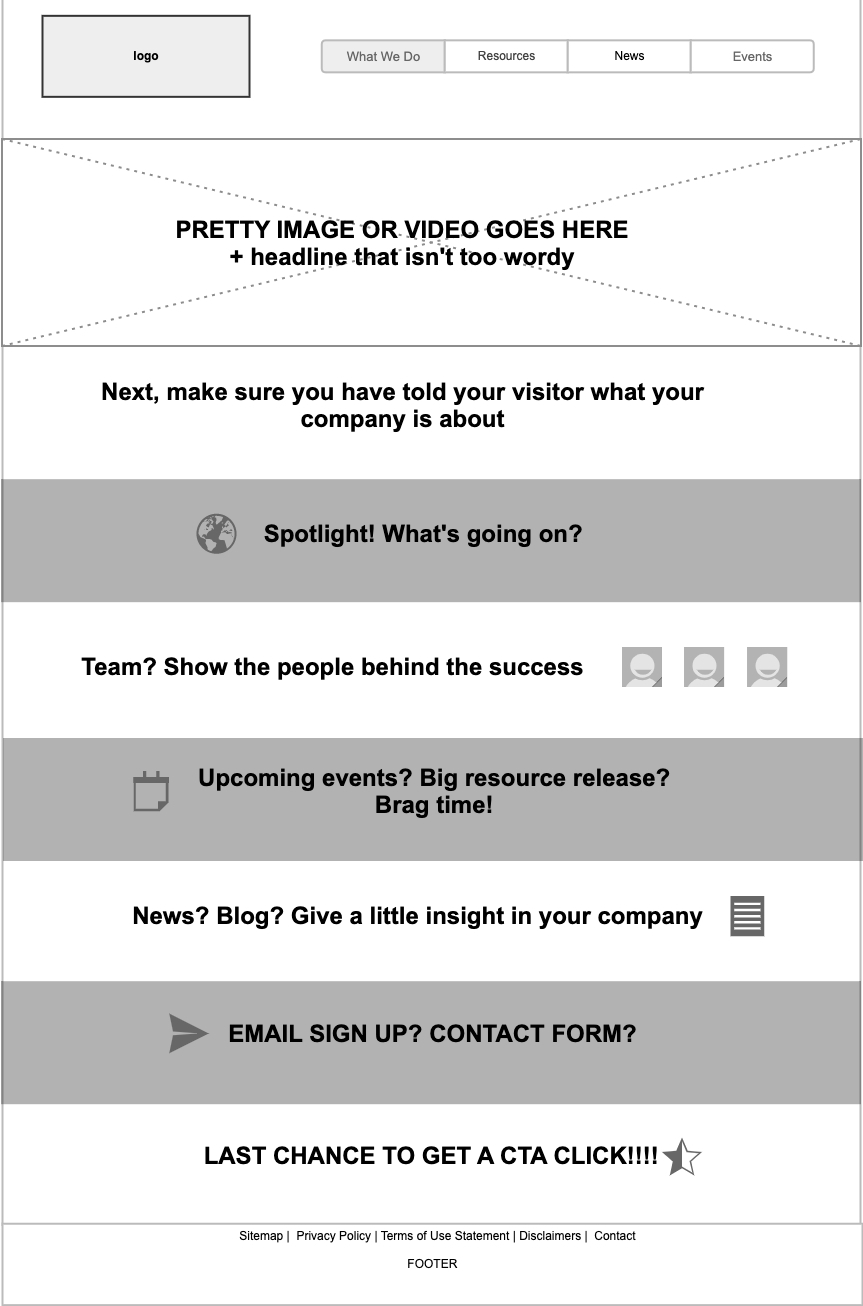Eight seconds.
That’s how long you have to grab your website visitor’s attention before distractions start to take over. That’s how long I have to convince you that you’re going to learn something from this story.
 Donald Miller, CEO of StoryBrand, provides an easy structure that helps all kinds of storytellers think clearly about organizing how to present your thoughts into a simple and clear way.
Donald Miller, CEO of StoryBrand, provides an easy structure that helps all kinds of storytellers think clearly about organizing how to present your thoughts into a simple and clear way.
Sharing a story involves putting together a sequence of events in a way that makes sense. Here’s the basic structure I follow: A character faces a problem, then encounters a guide who provides a plan and motivates them to take action. That action leads to either a success or a failure.
-Donald Miller
Using Donald’s tactic, let’s see how you can relate it to your website strategy and design.
First up, I’m going to sort this out with you as my client.
- Character: You!
- Problem: You want to redesign your website to better explain your company
- Guide: Me!
- The Plan: I will develop a strategic plan to tell the story of your business and organize your content and impacts in a way that will allow users to engage with you and understand how you can help them.
- Call to Action: Ultimately, we want users to click buttons. The overall goal of each section, as well as the design and flow of the homepage, will be determined by data and how we want users to interact with your site.
- Success: With a user-focused plan, we will create a successful (and beautiful) website that tells the story of your company and easily shows your target audience members what YOU can do for THEM.
Short, sweet, and to the point. Now let’s do this for you:
- Character: Your Audience
- Problem: They have one, and they need you to solve it.
- Guide: That’s you; your website must convince your client that you are the company that will successfully solve their problem through your services.
- The Plan: You are confident you can solve the problem. Show that. Tell that. Give examples of case studies of successfully completed client plans.
- Call to Action: This is the moment in the website where the audience member must decide to reach out to you. Call you. Email you. Sign up for your updates.
- Success: Predict the happy ending. If you choose us, you’ll have a guide to help you with your problem. We’re in this together.
- Note possible failures if the audience doesn’t act on the plan or click the call to actions.
Make sense?
As your target audience members scroll down your homepage, they should internally be walking through their story of why they’ve landed on your site. The ultimate question that needs to be answered: How can you solve their problem?
This detail needs a closer look at your users and the story they want. When creating a strategy for a client and deciding on the key calls-to-action and homepage layout, I often rely on a wireframe to sort out those details. The wireframe stage helps me, as the project manager, understand the client’s target audience and identify their goals and how to achieve them.
“User experience (UX) focuses on having a deep understanding of users, what they need, what they value, their abilities, and also their limitations.”
In order to gain your audience member’s attention and trust, you need to charm them with your [website’s] good looks and bold statements. The goal of every webpage is to guide the user through an experience that will convince them to complete an action by the time they get to the bottom of the page.
Let’s take a visual look at how you can do this.
- Introduce Yourself: Who are you?
- Can I figure out what this company does within the first minute I’m on their website
- Talk about something you will help with: What do you do?
- Are they making it easy for me to do what I want to do?
- How can you solve their problem?
- Am I leaving with more questions or more answers?
- Data + Impact statements: How can we convert this person into a customer?
- Success Stories: What are previous clients saying?
- Call to Action: By now, your target audience member should be thinking “Let’s work together.”
One final tip… as you’re writing your content or thinking through updates to your webpage structure, think about your user and their needs more than your internal nuances or hierarchy. The less complicated, the better.
As Donald Miller says,
It’s not always the “best” stories that get the most attention – it’s more often the ones that are the most clearly told.
Happy Storytelling!