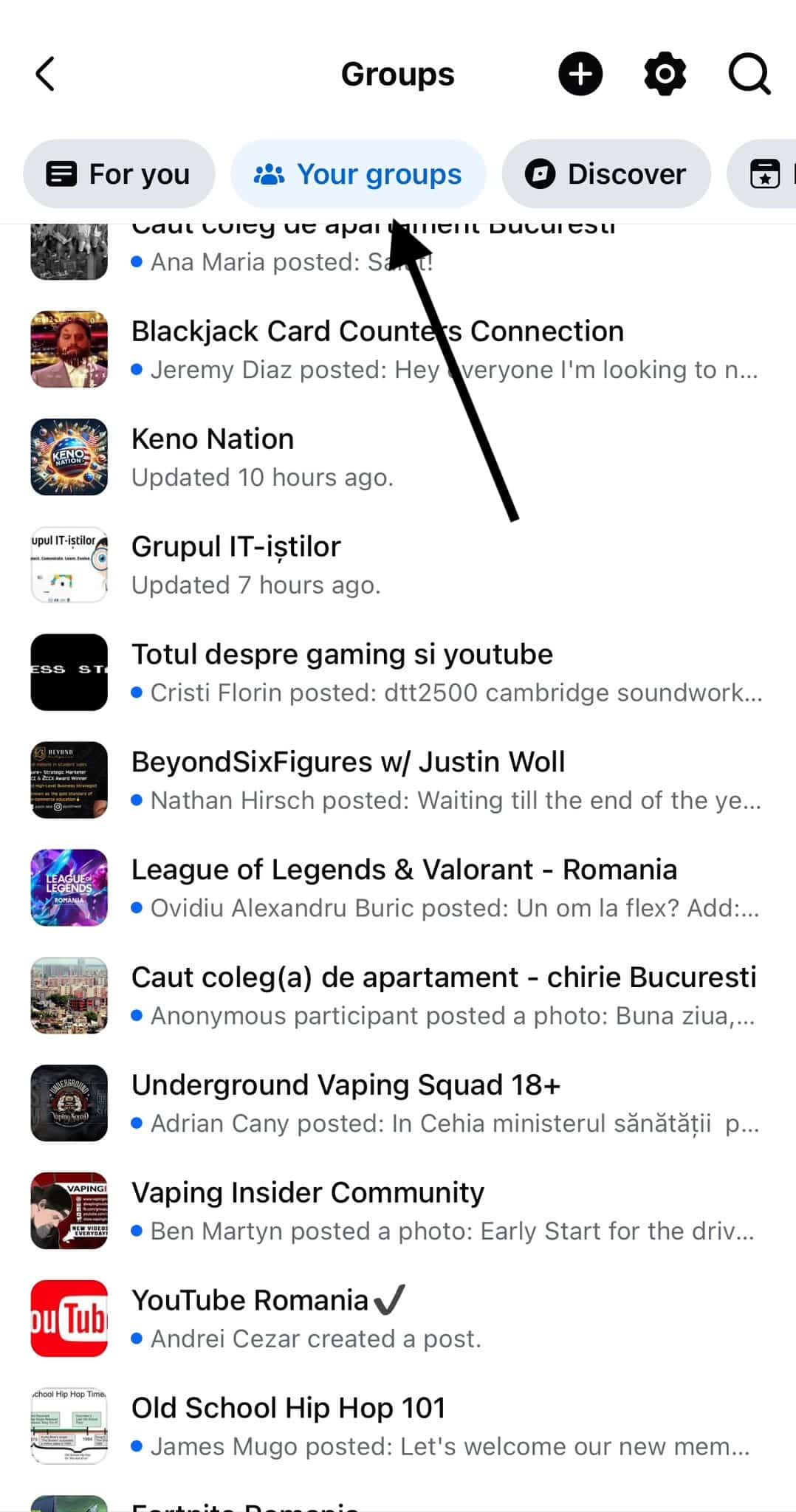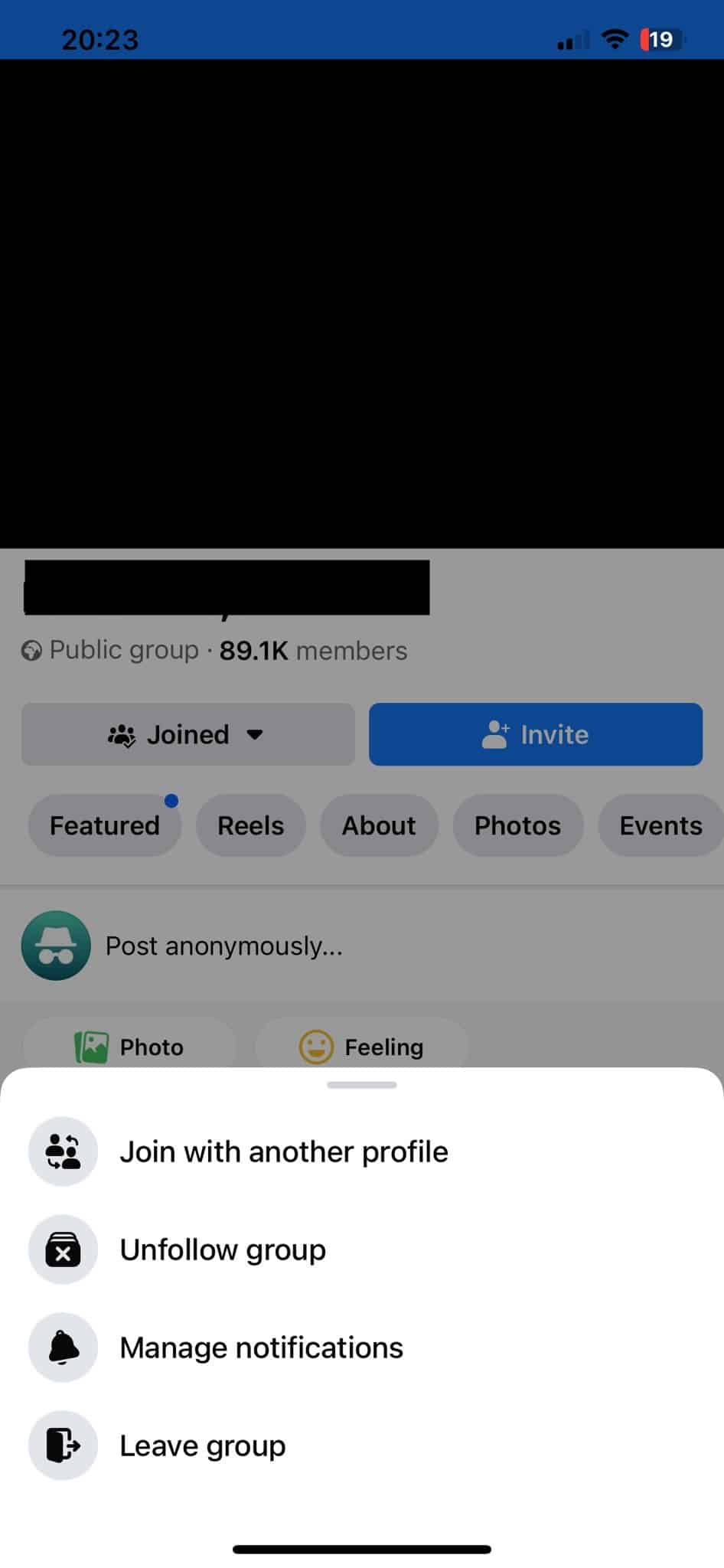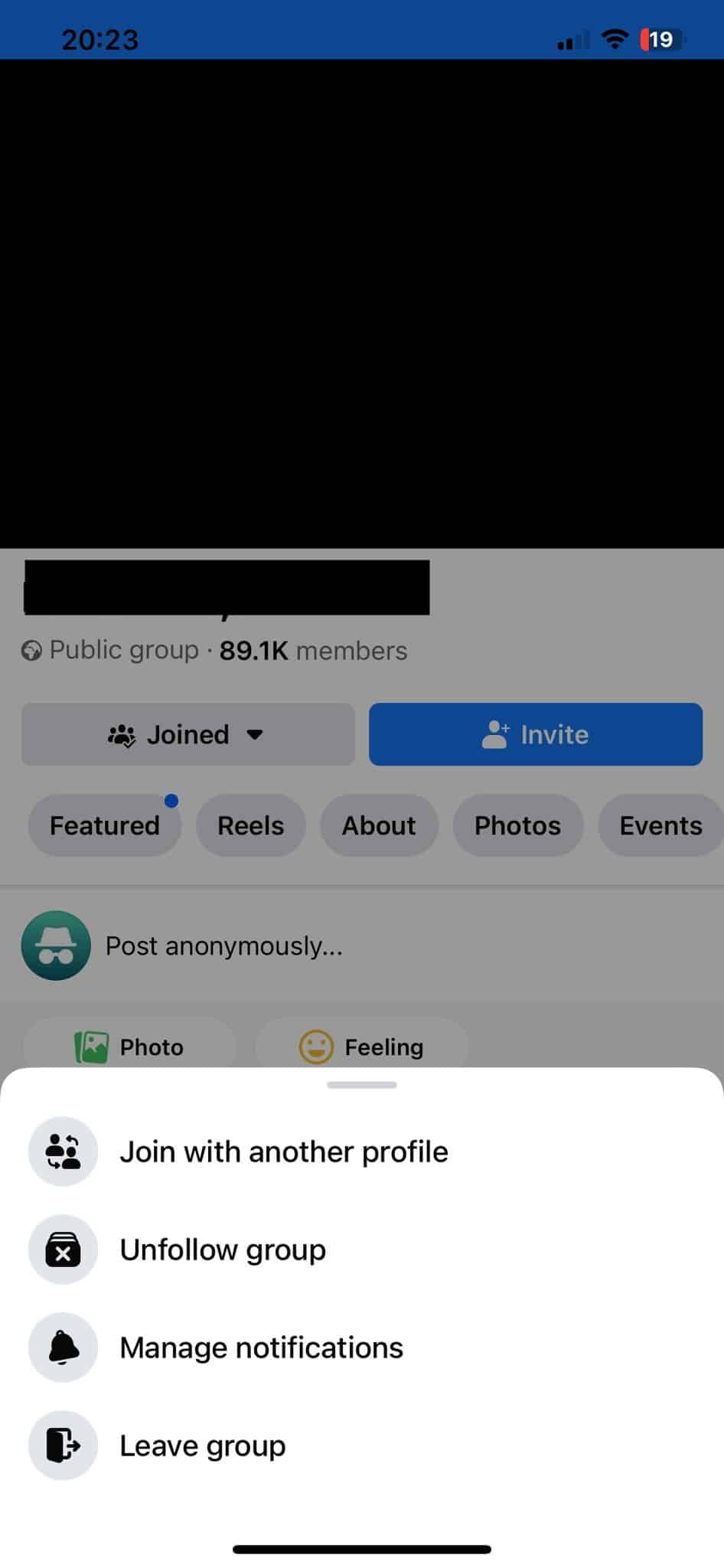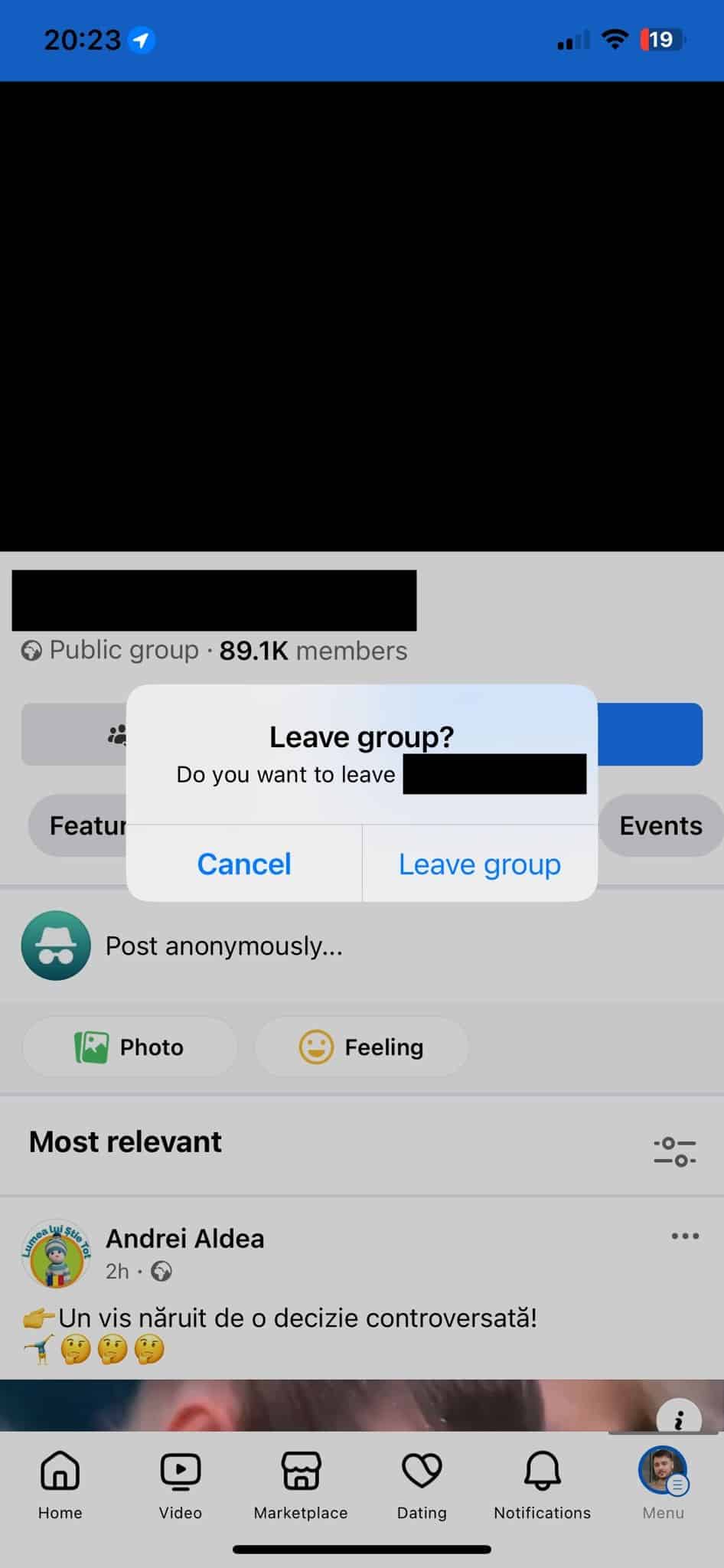With overly-generous “friends” it often seems harder to get OUT of a problematic group than it is to get into it in the first place!
(Remember, adding your friends to a Facebook Group auto-adds them to the group with notifications enabled, without their consent… always ask them first!)
Whether you’ve simply changed your mind about a group or a have found yourself auto-added to one fortunately leaving it is simple…. if you know where to look!
6 Steps To Leave A Facebook Group on Mobile
1. Access Facebook.
2. Go to your profile on the bottom right.
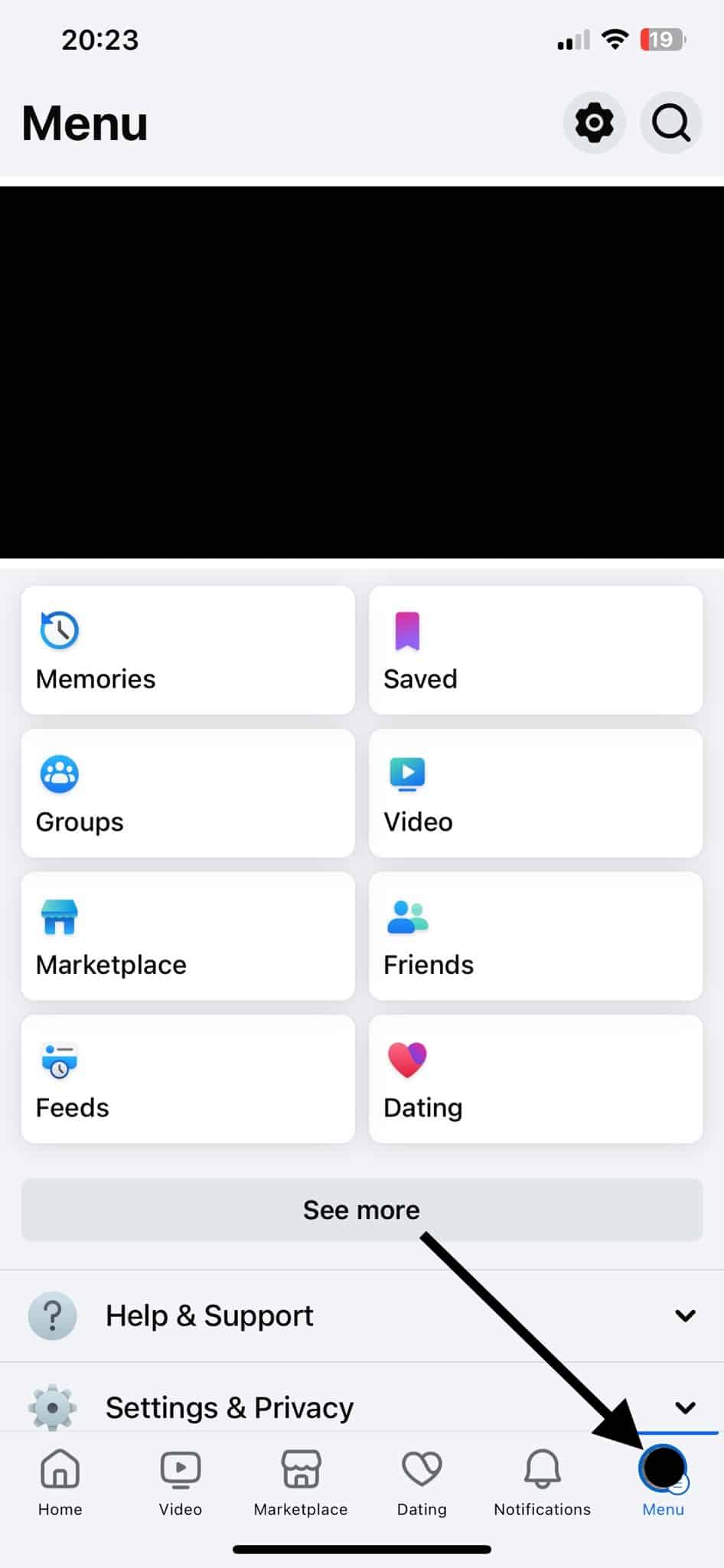
2. Click Groups from the options.
3. In the next screen, select the problematic group.
4. Once you have opened the group, click the left button, and you will see a gear icon, click it.
5. The dropdown offers you the “Leave Group” option
6. Click the confirmation “Leave group” button in the popup.
If you found this tip useful please be sure to share it!
Enjoy!