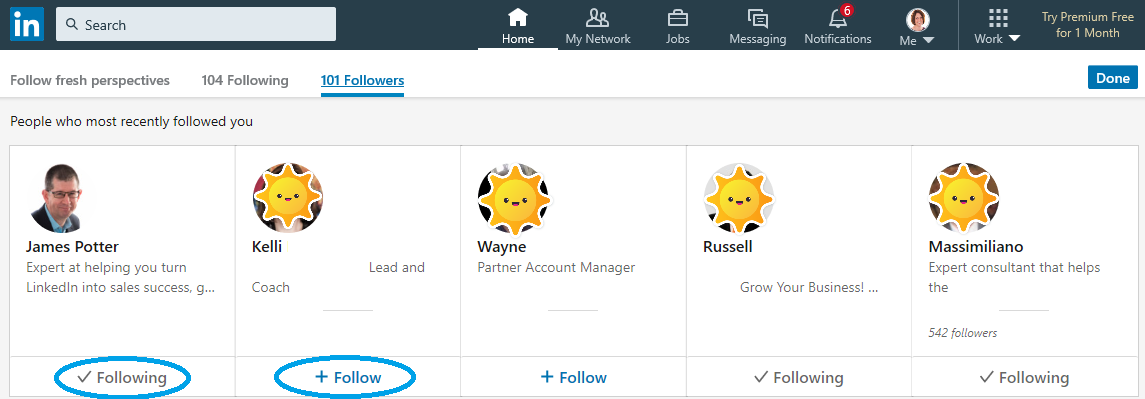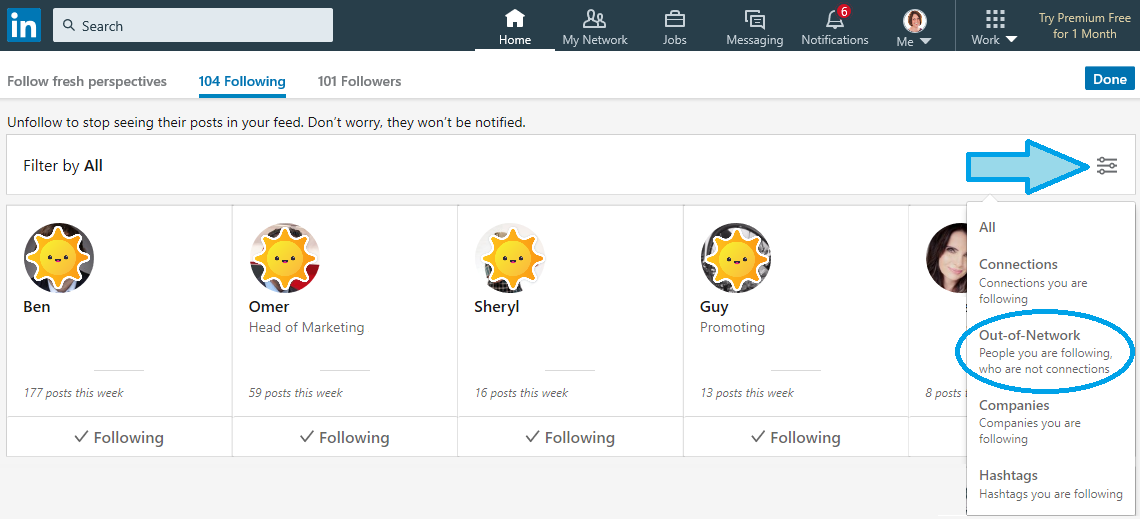Key Takeaways: Managing Your Linkedin Followers
- Following vs. Connecting: Following on LinkedIn allows you to see someone’s public posts and interactions without them seeing yours, unlike connecting which is a two-way street.
- Managing Followers: You can view and manage who follows you by accessing your profile’s activity section and selecting “Manage followers.”
- Selective Following: It’s possible to follow or unfollow people, companies, or hashtags directly from the “Following” menu, helping tailor your LinkedIn feed to your interests.
- Privacy and Control: For added privacy, LinkedIn provides options to block certain followers, ensuring you control who can see your activity and posts.
- Feed Optimization: Regularly managing your followers and who you follow can streamline your LinkedIn experience, making your homepage feed more relevant and engaging.
Understanding LinkedIn Followers and How to Manage Them
While your 1st-degree connections automatically follow your posts and articles, anyone can follow you, even if they’re not in your network.
Following someone on LinkedIn means that you can see what they do in a public way and hence all their posts and interactions in the public domain – which is most of them! Think of it as a one-way street – you’re seeing their ‘stuff’ but they don’t get your ‘stuff’.
This is great if you want to see what others are up to and ideal for seeing what the thought leaders are saying or even the competition whilst limiting your exposure, relationship potential and audience as they won’t see your activity or read what you are sharing.
When you follow a person on LinkedIn from their profile or via an article, they will not see anything from you other than a notification you have followed them.
You can read more about following, connecting and contacts in this old blog here
But what about if you want to see who’s following you and manage that? Well it is not straightforward, but this blog will tell you how.
When you’re next on the PC, laptop or Mac look at your own profile (by clicking your photo on the homepage on the left or click me in the top menu and view profile), scroll down to your activity section and then click the number of followers – see below:

When you have selected “Manage followers” you will get the screen below highlighting who has followed you recently.
You can see highlighted those people that you are already following with a tick symbol, either because you have chosen to follow them or because you are connected and therefore automatically following them by default.
Equally you can see the ones with “+ Follow” as people that are following you because they have chosen to, but you may not be connected with. If you were interested in what they post, you could hit the “+Follow” and you would follow them.
If there are people that have chosen to follow you that you do not want to see what you’re saying or doing within LinkedIn (such as ex partners in life, competitors etcetera) then you can block them to stop that happening and there are some explanation and instructions on an old blog here.
Managing Followers Outside Your Network
Equally, if you want to manage who you follow outside of your connections (or even within!) you can do so by selecting “Following” in the top menu and then you can use the graphics equaliser type symbol, highlighted with an arrow above, to select the followers you wish to manage:
- Highlighted above are the people you have chosen to follow outside of your level one connections (‘Out-of-Network’) so you can manage all the people whose opinions, thoughts or experience you were interested in and hence followed – just in case that need or desire has passed.
- You can also manage the ‘Connections’, ‘Companies’ or ‘Hashtags’ you follow – so if any of them annoy you with their content or over post in your view you can stop following them and remove that from your feed by left clicking the ‘Following” and it will deselect that.
Optimizing Your Network
Engaging actively on LinkedIn transcends beyond merely connecting with other professionals; it involves a strategic approach to interaction that enhances your digital presence and fortifies your professional relationships. To optimize your network effectively, consider these pivotal strategies:
- Engage Consistently: Regular interaction with your network’s content—be it through likes, comments, or shares—demonstrates your interest and engagement within your professional community. This consistent engagement fosters a dynamic presence, encouraging reciprocal interactions and keeping you top of mind among your connections.
- Customize Connection Requests: When seeking to connect, personalize your request with a brief message. Mention any mutual interests or how you came across their profile. This personalized approach significantly increases the likelihood of acceptance, laying the foundation for a meaningful connection.
- Leverage LinkedIn Groups: Participate in LinkedIn groups related to your industry. This allows you to engage with like-minded professionals, share insights, and stay updated on industry trends. Active participation in discussions can also elevate your profile visibility within your professional community.
- Utilize LinkedIn Recommendations and Endorsements: Seek recommendations from colleagues, clients, or employers who can vouch for your professional expertise. Similarly, endorse the skills of your connections where appropriate. These actions enhance your profile’s credibility and encourage a culture of mutual support within your network.
- Host and Participate in LinkedIn Live Sessions: LinkedIn Live offers a platform to share insights, host discussions, or conduct interviews in real-time. Participating in or hosting these sessions can significantly increase your visibility, establish your thought leadership, and engage with a broader audience.
Through these strategies, you can transform your LinkedIn experience from a passive presence to an active and engaging one.
The goal is to create a network that is not just extensive but also meaningful and interactive, thereby maximizing the professional opportunities that LinkedIn offers.
5 Tips for Leveraging LinkedIn Analytics
Understanding the impact of your LinkedIn activities is crucial for personal branding and networking success.
LinkedIn analytics provides valuable insights into the reach and engagement of your posts, empowering you to tailor your content strategy effectively.
Here’s how to leverage LinkedIn analytics for networking optimization:
- Analyze Engagement Metrics: LinkedIn provides detailed metrics on the performance of your posts, including views, likes, comments, and shares. By examining these metrics, you can identify what content resonates most with your audience, enabling you to produce more of what works and less of what doesn’t.
- Monitor Audience Demographics: LinkedIn analytics offers a breakdown of your post viewers by job title, industry, location, and more. This demographic insight allows you to understand who your content is reaching and tailor your posts to more effectively engage your target audience or industry peers.
- Evaluate Content Trends: Over time, analytics can reveal trends in your content’s performance. Whether it’s the type of content (articles, images, videos), posting time, or subjects that generate more engagement, these insights can guide your content strategy to maximize visibility and interaction.
- Optimize Your Profile Based on Engagement: The feedback loop created by post analytics can also inform how you optimize your LinkedIn profile. For example, if certain skills or experiences generate more interest, consider highlighting them more prominently in your profile.
- Set Goals and Measure Progress: Establish clear objectives for your LinkedIn activities, such as increasing your post engagement rate, expanding your network in a specific industry, or enhancing your profile visibility. Use analytics to track your progress towards these goals, allowing for data-driven adjustments to your strategy.
Wrapping Up
By reviewing this you can clean up all those followers which you may or may not want to see what they are up to or seeing what you are saying within LinkedIn.
As a by-product of this it will also make your homepage feed a much more relevant and useful experience for you and an ideal task to complete if you’re working from home.