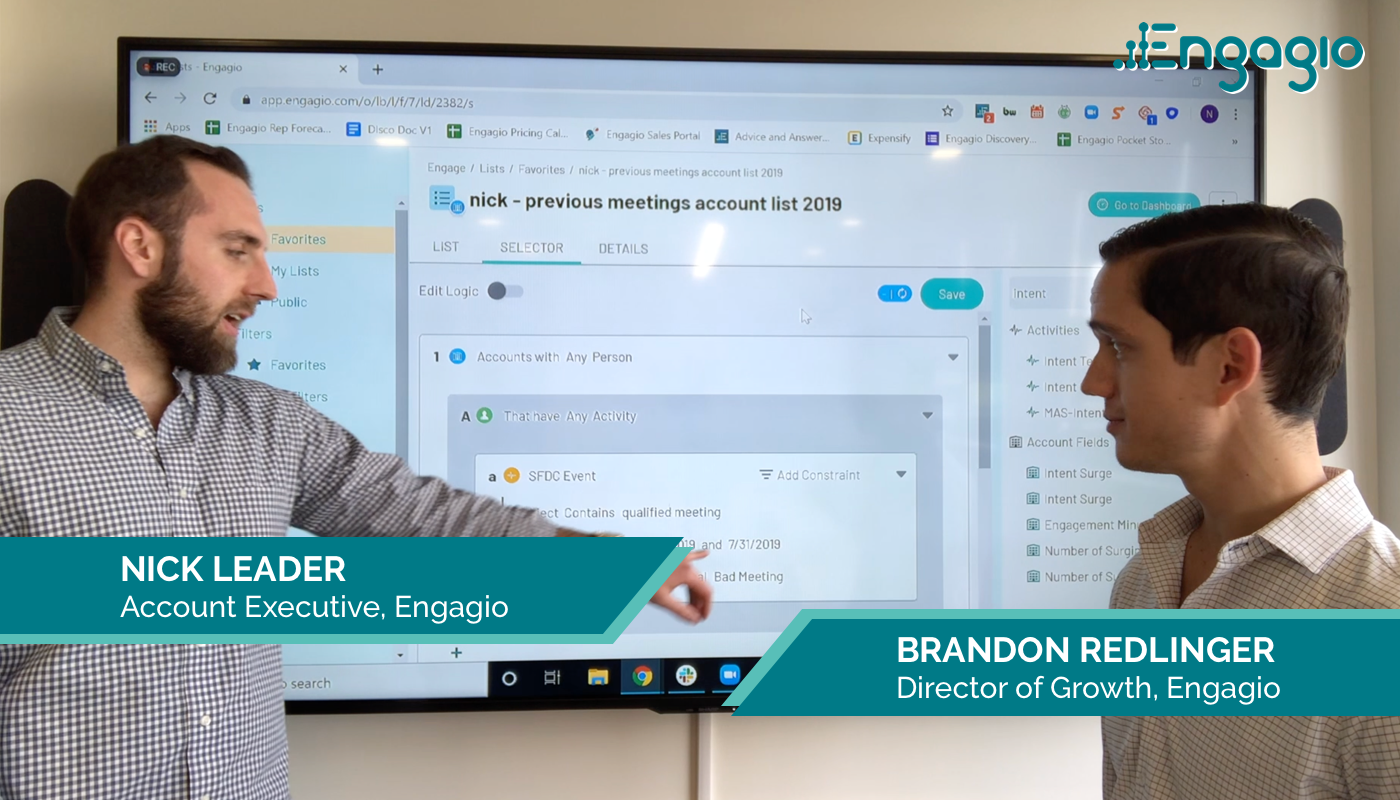
The new year often brings a lot of joy. You get to look back and see everything that you’ve accomplished in the last 12 months, and you get to look ahead at the limitless possibilities that the future holds.
However, there is one devastating thing that can dampen the mood for a sales rep – the fact that, at the beginning of the year, the scoreboard resets to 0. One day, you could be sitting on the top of the world with the most revenue closed, the next day you’re dead-even with the rest of the team.
So, how can you jumpstart 2020 and get your name back on the leaderboard?
I chatted with Nick Leader, an Account Executive at Engagio, about what he’s doing to uncover accounts that have a high likelihood of buying right now. He’s using first-party engagement data combined with third-party intent data to create a list of hot prospects. Here’s my conversation with Nick.
TRANSCRIPT:
Brandon: So it’s the beginning of the new year, and every sales rep knows exactly what that means. It’s their favorite time because the scoreboard is reset to zero, right?
Nick: Zeroes.
Brandon: Exactly.
Nick: Across the board.
Brandon: Zeroes across the board. All right, now to tell us how to actually jumpstart our 2020, I have Nick Leader here who’s on the sales team at Engagio. Nick, what do you do?
Nick: Yeah, so one of the things that I’ve always tried to do is look back at people who I met with nine months ago, 12 months ago, and see if there’s any re-engaged interest, “Oh, yeah, I forgot I talked to these guys.” Always something that was super manual to do, I usually did it through my calendar.
Brandon: A lot of work.
Nick: Trying to see who’s on the invite, trying to see if anyone else has been in touch with them ever since that meeting happened. There’s a lot of work there.
Brandon: If only there was a fast, easy way to do it.
Nick: If only. Maybe we’re making a video about it. But our product can help a lot because we tap into our inbox and our calendar and all the other activities, and so one of the things that I’ve built that I figured I would take 90 seconds and show you is a list of exactly what I want.
So essentially it’s any accounts where there’s been a qualified meeting between January 1st and July 31st of last year, and I want that account to be owned by me, so I put on a filter that says owner is Nick Leader. I don’t want them to be a customer or an open opportunity because I know those guys, I’m already talking to them. And one of the nice things is, I want there to be something that tells me yes, we met nine months ago, but there’s been some sort of activity recently and I want to kind of pop those into the same filter and pop out a list of accounts so it’s useful.
So that’s what we did here is engagement in the last couple of months, but they haven’t taken a meeting with us in at least nine, 10 months. And so what I did was I popped out a filter. There’s, let’s see how many accounts match that criteria, believe last time I checked there was 14 or 15 of them. There’s so much you can add into this, though, to get more specific, so, like, intent topics. So maybe I want to care about who’s searching for me online, but not necessarily coming to my account.
So I can even put in a little filter that talks about intent search, and there’s a whole bunch of topics that we care about. For the purpose here, maybe I’ll just say, I just want there to be something that I care about that exists. Right, I can get more specific. And when I narrow that down even more, it drops it in half. So now there’s seven accounts that meet this criteria, and I could see who those people are. We’ll just save this filter real quick. And I can get to them in a very simple list view here.
But the other thing that I also like is I can go to a dashboard of all of their engagement, and if I come down and this is the exact workflow that I’ll use, is I’ll see, okay, out of those seven accounts, what’s driving that interest? So you can see, yes, there’s content, there’s direct mail packages that we’ve sent to them, they’ve come to our website, they’ve had some sort of meeting at an event we’ve sponsored, content blasts, I mean there’s so much more that’s going on here.
And I can drill into who those people are, when that activity happened. It’s just like such an easy way to go back and restart a conversation, and I built this in 60, 90 seconds as opposed to having to scan back though calendars and talking with teams, so I thought that was a pretty cool use case to help me get ahead.
Brandon: Absolutely, love it. If you want to learn more, visit engagio.com.
Nick: Call me.
Brandon: Or call Nick. Thanks, guys.