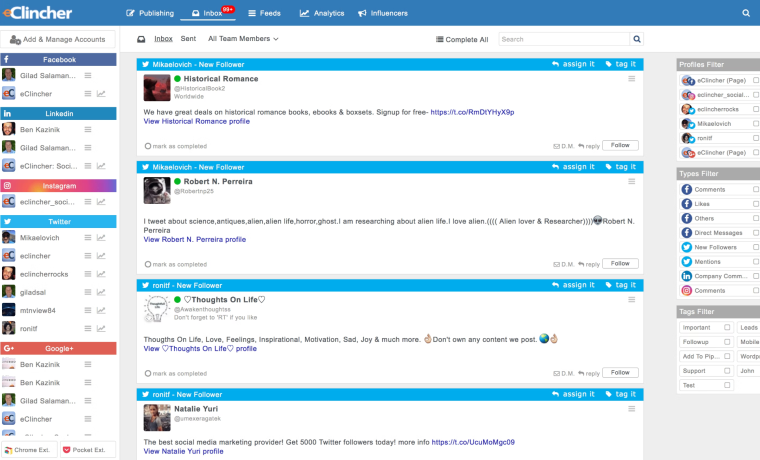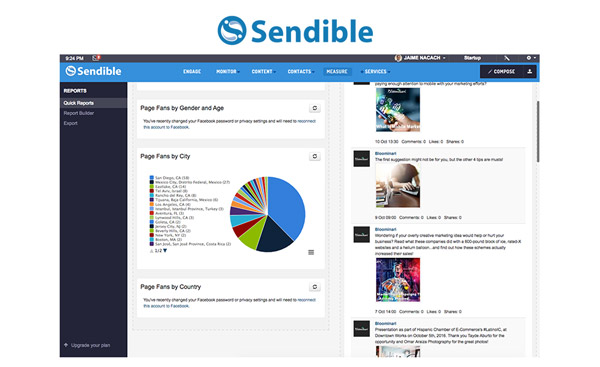At the heart of every digital marketing campaign are the social media management tools, used to post to multiple social media sites as part of a multi-channel marketing machine.
With the best scheduling software, you’ll be able to unlock substantial time savings, enabling you to post to all social media at once from one simple platform.
In today’s digital age, optimizing social media strategies is crucial for staying relevant and engaging audiences, but with a plethora of platforms, managing each one individually can be overwhelming.
In this article, we will explore 8 outstanding social media tools that allow you to streamline the publishing process and ensure your content resonates across multiple channels – a practice also known as cross-posting.
By leveraging these tools, businesses can maintain a consistent brand voice and keep their audience engaged on all platforms.
Let’s dive right in!
Our Top 8 Picks: Tools to Post to All Social Media at Once
1. Planable
2. eClincher
3. Hootsuite
4. Dlvr.it
5. Ifttt.com
6. ManageWP
7. Denim Social
8. Sendible.com
8 Great Tools to Post to All Social Media at Once
Now sit back, and deep dive into Business2Community’s breakdown of the best social media management tools to supercharge your business’ digital marketing strategy implementation.
With these 8 tools, you’ll be able to cut your task time down by at least 15-minutes – representing a significant time-saving for staff that can boost efficiency in content output.
Our top pick is Planable; it simplifies everything content-related – but dig down into all 8 to discover features and functions that could be game-changing for your social media team.
1. Planable
Planable is a social media collaboration tool that makes it easy for companies to interact with their clients the way they want to.
The interface is incredibly intuitive, offering users a one-click experience and enabling teams to forgo labor-intensive social media management practices — it literally simplifies everything related to content.
This involves planning and scheduling material, as well as uploading, collaboration, and approval.
On the whole, Planable is the easiest way to get your business organized.
Plus, it has a built-in academy that’ll teach you how to use Planable and collaborate efficiently with your team, a feature that makes it perfect for those who need a little guidance before they dive in.
On top of all of this, with Planable’s social media calendar, you can visually prioritize and organize your content with simple swipe mechanics.
Gone are the days of spreadsheets and messing planning. Quicker approvals. A simple drag-and-drop style interface. Visual content planning. Planable is the go-to for scheduling your content.
Plus, it’s incredibly scalable. Get started now.
You have 50 free posts, and the paid plans start at just $11/user for unlimited posts.
2. eClincher
eClincher is at the top of our list of tools for social media management. With this platform, small- and medium-sized businesses get access to a flexible content calendar and straightforward cross-posting tools.
The platform takes a process that can often be a headache, such as posting several versions of the same post across multiple social media sites, and makes it a breeze.
In addition, eClincher has a unified feed to help social media managers stay on top of all of their profile and network activity.
Messages are delivered to a single inbox, and a sentiment indicator makes it easy to identify and put out fires before they become catastrophic.
In fact, eClincher also lets you monitor your brand’s reputation on social media — with real-time responses to simplify managing your social media presence and ensure your brand image remains intact.
On top of all of this, eClincher gives businesses invaluable data that will allow you to pinpoint the best times to post, gain competitor intelligence, evaluate engagement, ROI, and more to improve your social media strategy.
Overall, eClincher is an outstanding tool for posting across multiple social media sites and managing a business’s entire social networking presence.
Try it risk-free now for a full 2 weeks to determine whether this is the best social media management tool for you.
3. Hootsuite
The most well-known platform on our list, Hootsuite, is venerated because it fulfills all that successful social media marketing is about: speed and efficiency.
It automates and schedules posts, plus it offers fantastic social media monitoring tools that give you insight into the success of your efforts.
It pulls in articles written by your team members and supports social network integrations for Twitter, Facebook, Instagram, LinkedIn, Google+, YouTube, and many more.
The Hootsuite App Directory helps you load to other places, including MailChimp, Reddit, Storify, Nexgate, Tumblr, and Marketo.
With that said, what we love most about HootSuite is that it allows businesses to stay in the loop about trends related to their niche, their competitors, audience interests, and more.
From assigning to posting, scheduling, approvals, collaboration, social media ads, and analytics, HootSuite is an all-in-one machine for social media content management.
Get started with HootSuite now; it’s free for an entire month.
4. Dlvr.it
Aside from posting to multiple systems, you can also use Dlvr.it to generate an RSS feed from many sources, which you can then use in places that support RSS import.
This includes posting to all leading platforms, such as Facebook, Twitter, LinkedIn, Pinterest, Reddit, and ample more.
Besides this, Dlvr.it also lets you integrate with leading marketing platforms, including WordPress, Chrome, and Google Analytics, to simplify your social media scheduling.
With all that said, the best thing about Dlvr.it is that it has a free forever plan for 2 platforms and 3 sites. With this plan, you get 50 monthly posts per social.
Give it a try before scaling to a paid plan.
On that note, the paid plans start at a competitive $9.99/month.
5. Ifttt.com
Ifttt.com has become a popular site with powerful IF/THEN automation. It allows you to post to all social media at once.
For example, you can specify that if you post to LinkedIn, you want the site to automatically replicate that post to other specified sites, such as Twitter, Facebook, and so forth.
The site has become a go-to solution for creating chains of so-called “recipes” where changes on any one website cause change on another. It “cooks” about 20 million “recipes” a day.
6. ManageWP
ManageWP helps you manage multiple WordPress websites from a mega-dashboard, but you can do so much more with this tool. For example, you can manage comments, plugins, backups, analytics, updates, and database optimization.
It’s an all-in-one platform that helps you “schedule backups, migrate WordPress websites, automate updates, and monitor website traffic and SEO.”
It costs, but I’ve heard users say it’s worth the price.
7. Denim Social
Denim Social is a free option that allows you to simultaneously post to Twitter, Facebook (profile and page), LinkedIn, and even LinkedIn Groups.
You can connect your blog feed, schedule posts, and create recurring videos.
8. Sendible.com
Sendible lets you manage your social networks, schedule messages, and better engage with your audience; plus it helps you measure your ROI, all from one neat, all-in-one dashboard.
You can:
- Publish posts on Facebook, Twitter, Google+, Pinterest, and blogging sites
- Schedule posts in advance with photos or videos attached
- Monitor mentions of your brand
- Measure your social media ROI
- Use their special leads generation app
And set up accounts for multiple clients and contributors. Of course, it costs, but it’s totally worth it.
Should You Post the Same Content on All Social Media Platforms?
Posting the same content on all social networks is a common practice, especially when using cross-posting software, but it’s not always the best strategy. Here are some considerations:
Pros of Posting the Same Content
- Time Efficiency: It saves time and effort, as creating unique content for each platform can be resource-intensive.
- Consistent Messaging: It ensures a consistent message across all platforms, which is crucial for brand identity.
- Broader Reach: It allows you to reach audiences on different platforms without having to create new content for each.
Cons of Posting the Same Content
- Different Platform Dynamics: Each social media platform has its own audience, culture, and content preferences. What works on one platform may not resonate on another.
- Engagement Rates: Tailored content often has higher engagement rates. Audiences can tell when content is generic and may be less likely to interact with it.
- Algorithm Penalties: Some platforms may penalize cross-posted content in their algorithms, leading to lower visibility.
Best Practices
- Customize When Possible: Tailor your content to fit the unique audience and format of each platform. For example, a longer post may work on Facebook, while a shorter, more visual post is better for Instagram.
- Understand Each Platform: Know the audience and what type of content performs best on each platform.
- Use Cross-Posting Wisely: Use cross-posting for content that is universally appealing and relevant to your audiences on all platforms.
- Monitor and Adapt: Keep an eye on the performance of your posts and be ready to adjust your strategy based on what works.
So, while posting the same content on all social networks can be efficient, it’s important to balance this with the need for platform-specific content to maximize engagement and effectiveness.
In Summary
Your time is limited, but you’ve got one urgent, world-shattering, or business-promoting article that you need to send off to customers who frequent five or more different platforms.
No worry, there are at least 8 terrific tools that can help you post to all social media at once for free, or for a fraction of the cost of what you’d expect.
Many also offer analytics, brand monitoring, SEO, and post-scheduling (among other goodies) into the mix.
Bonus Tools
For more, check out these resources:
- Twitter Tools, created by Sprout Social, automatically distributes new posts to Twitter.
- socialoomph.com is another good content aggregator with options for blogs and all the right social websites.
- Multimi helps you post to multiple sites at once, plus it’s free!
- Buffer schedules posts and loads from one social media account to another.
- Sociota costs a bit more than rivals but helps you manage multiple pages, profiles, or groups on a single dashboard. It also offers other tools that many social network integration services lack.
Featured Products:
References:
- Bloominari – Measuring Social Media ROI
- Bloominari – Social Media Tools
- Business2Community – 11 Tips to Make Your Sponsored Social Media Posts Stand Out
- Business2Community – How Much Time Should I Spend on Social Media
- Social Media Strategy Summit – 15 Time-Saving Strategies for Social Media Marketing