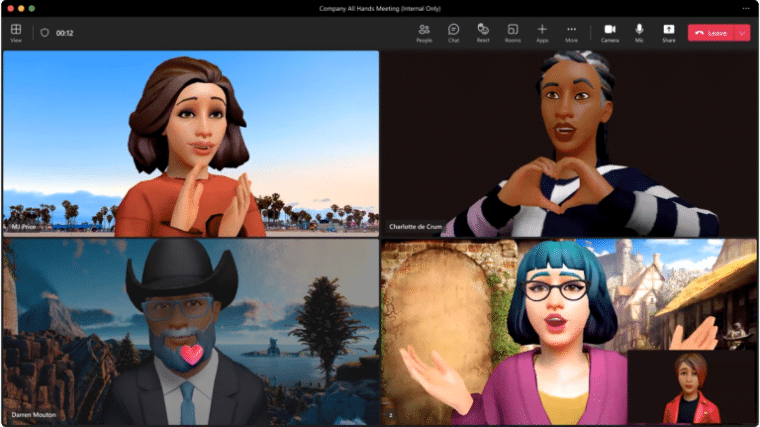
Microsoft is revealing today the most recent updates it made to the desktop app of its videoconferencing software – Teams – during an event called Enterprise Connect.
According to several blog posts shared by the company this morning, the updates include improvements to the back-end structure of Teams to enhance the app’s speed, as well as the addition of new features like 3D avatars that users can use if they don’t want to turn on their camera.
To showcase the impact that these improvements are having on the app’s performance, Microsoft hired GigaOm, an independent research firm. The researchers reported that the new Teams consumes 50% less memory and occupies 70% less disk space while users will also enjoy joining meetings and launching the app at twice the speed they were used to.
Microsoft is Adding 59 New Features in Total to Improve Teams
In summary, 59 new features are being added to Teams for Windows. They include changes to the user interface to reduce clutter, more customization tools for conversations and meetings, and new types of notifications.
As for meetings, three new tools are now available for those who are testing the preview. The most notable ones are 3D avatars. Microsoft (MSFT) found that those who turn on their camera during a meeting are more prone to participate.
However, statistics also suggest that only 30% of the people who participate in meetings turn on their video. To find a middle ground, the company is now allowing users to create 3D avatars that can be used in substitution for the camera.
Users can easily customize their avatars to make them look different every time they go to a meeting. In addition, Teams has added new reactions that can be triggered by using conversation emojis. Users can also modify the avatar’s facial expression if they want to better showcase how they feel at the moment.
The other two tools presented by Microsoft include the Teams “Collaborative Notes”, which allow users to create to-do lists, add meeting notes, and scheduled follow-up activities by using the Calendar app. All of these notes can be turned into components that are used to feed the company’s recently revamped workspace tool – Loop.
In addition, users can turn to Teams’ Speaker Coach to get insights about how effective they were at communicating their ideas during a meeting. These comments will be provided during and after the meeting and will not be shown on any recordings or transcripts.
Also read: 11 Best CRM Software Tools for 2023 — Compare Cheap Deals
For now, the preview version of the new Teams desktop app will only be available to commercial users. Microsoft said that it is working as fast as possible to allow more customers to access the desktop app.
According to the company’s latest earnings report, the Teams app had approximately 280 million monthly active users.
New Features Are Also Coming to the Teams Phone App
The Teams Phone app is also being revamped with new features including new ways to re-route calls when the user is busy, a management tool for call queues, and a license for Android that will be launched at some point during the next quarter.
The Redmond-based tech firm said that new video filters, backgrounds, and effects will be added to Teams this month so users can soften the appearance of their background and remove unwanted distractions.
Also read: Best AI Stocks to Invest in 2023
Moreover, the Teams whiteboard tool will now include more than 60 templates that can be used to share information with all the meeting’s participants.
Other improvements include ultrasound howling detection capabilities to prevent unwanted and annoying echoes, the possibility of leaving Teams on all the user’s devices, and live transcriptions on the Web app that will now support all available languages.
Other Related Articles: